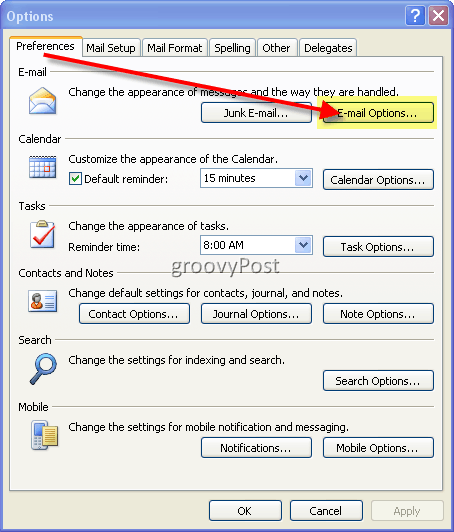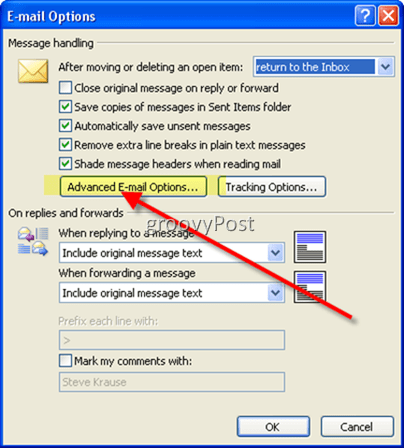The task is simple. Just follow these three easy steps for both Microsoft Outlook 2007 and Outlook 2003. Update 5/19/2010 – Outlook 2010 Users – Please see the latest update here: – How-to Disable Outlook 2010 Email Auto-Complete.
- On the Tools menu, click Options.
2. On the Preferences tab, click E-mail Options,
and then click Advanced E-mail Options.
3. Clear the Suggest names while completing To, Cc, and Bcc fields check box.
All done! Just click OK a few times. No need to restart Outlook! Groovy baby! Tags: auto complete, client, howto, microsoft office, outlook 2003, outlook 2007 Welcome to the site. Hope to see you around! https://www.groovypost.com/forum/microsoft-office/disable-microsoft-outlook-auto-complete-t95606.html#p95938 thanks Looks like Joseph in the forum is also helping you here: https://www.groovypost.com/forum/microsoft-office/outlook-contacts-are-vanished-t95715.html#p96442 I’ll post my comments there. Everything on a windows pc regarding MS Office and the OS itself can be set via group policy. If this is your home machine and it’s not joined to a domain let me know. That would be very odd however. Hi Don, take a look at this thread in the Forum. I think someone had a similar question which was answered earlier. If this isn’t it do a search. If you still can’t find it, post your question in the forum and I’m sure another reader will be able to assist. https://www.groovypost.com/forum/windows7/clear-search-box-history-t95823.html The purpose of this is that in the nature of the business the voting is an acknowledgement of an attachment and the comment is to put in any issue relating to the attachment, thus if some of the email that I send out may require the reply with comment as compulsory before the recipient can Send the reply. The option to be able to do this will prevent my company to purchase a third party software to track and control the recipient emailing. Many thanks to anyone who can help, Dave Post the problem over in http://answers.groovypost.com and perhaps someone in the community can help out. I have spent several hours on this so far. I disabled autocomplete, I enabled it, I rebooted computer. any ideas?? thank you, Sean Comment Name * Email *
Δ Save my name and email and send me emails as new comments are made to this post.