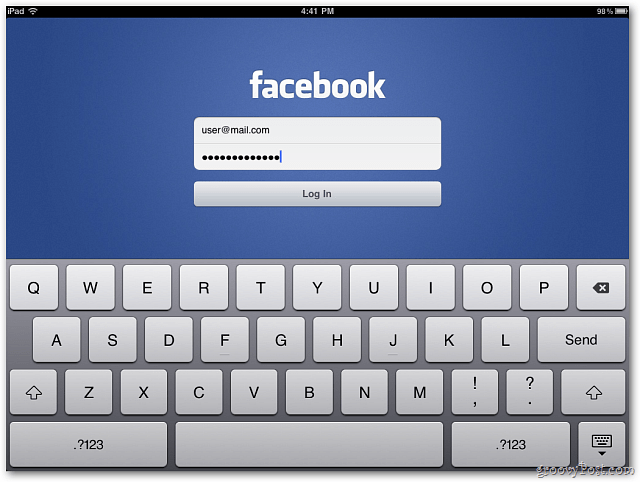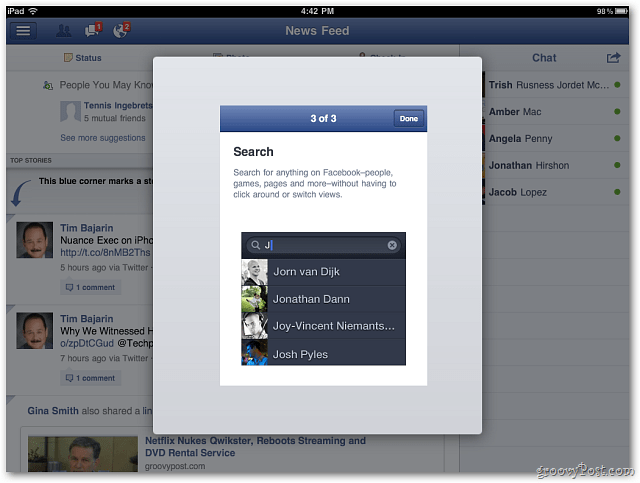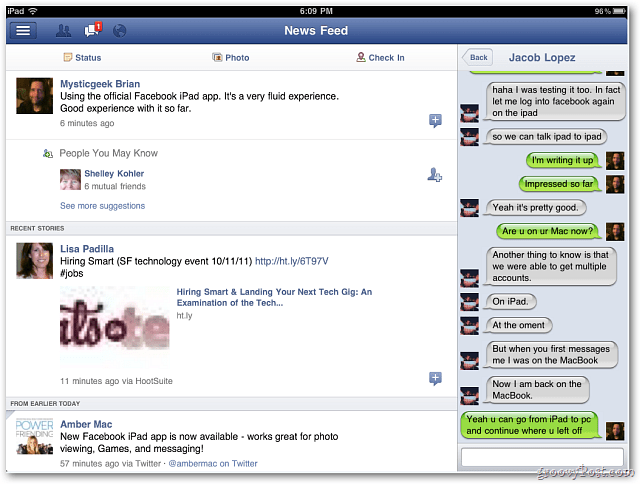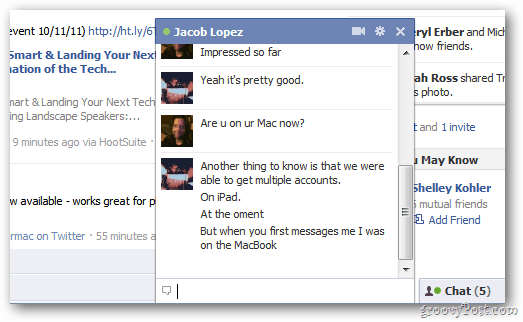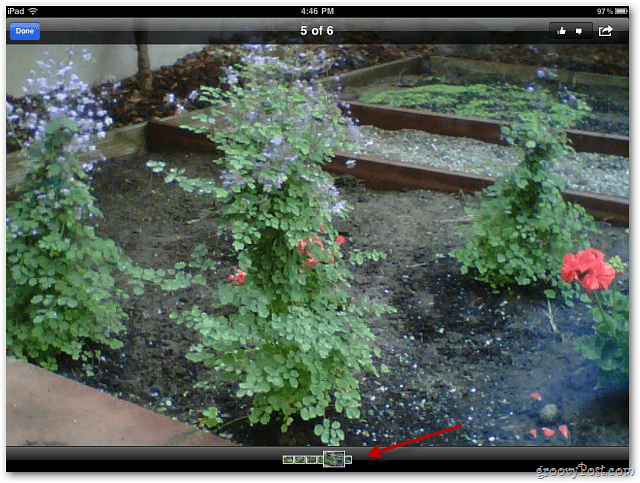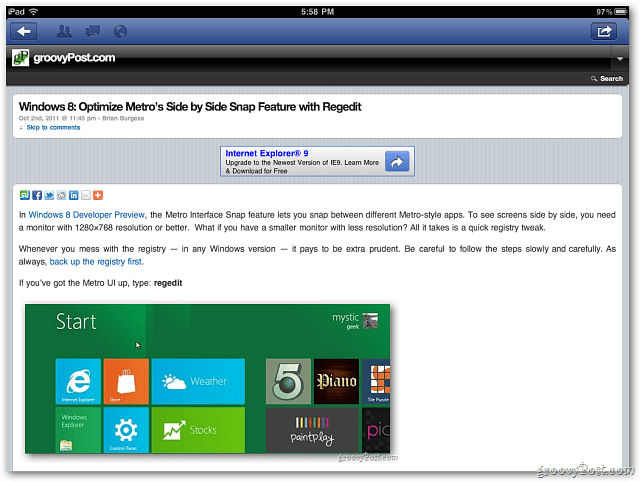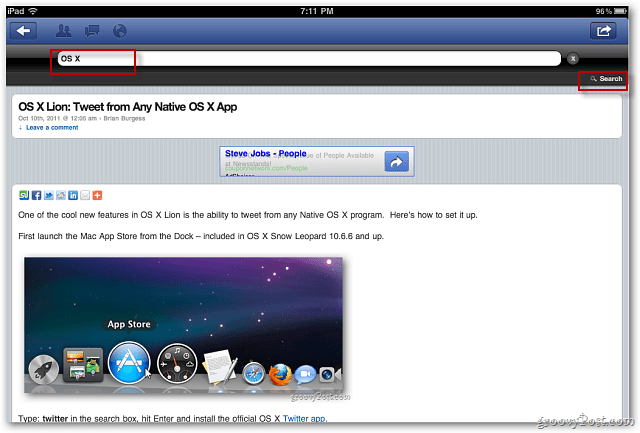After downloading it from the iTunes App Store, launch the app. It’ll prompt you to sign in to your Facebook account.
After signing in you’re presented with a short tour that shows a few of it’s features.
It renders much like it does in a browser. Tap the globe icon to see your notifications. On the right side, there’s a panel showing friends who are online for chat.
I found chat on the iPad app to be the coolest feature. It’s easy to use and has a nicer UI than on the site.
While testing Chat on the iPad, I hopped on my PC to check my account. The conversation displays there too, so you can continue conversations where you left off — between your computer, iPad and your iPhone or iPod touch as well.
Your Facebook Friends’ photos display gorgeously. You can move between photos in an album easily by swiping the thumbnails at the bottom of the page.
From a photo, tap the icons in the upper right corner to Like it and leave a comment.
Tap a link to a website, and it displays in the Facebook app browser. Much easier than having it open a separate instance of Safari.
While on a page, another cool thing you can do search the site you’re on. Then navigate to other pages and articles.
Tap the menu icon on the upper left side of the screen. This will bring up all of your games, apps, groups, events and more. Tap Account to control your Account and Privacy settings.
The UI is laid out nicely and it’s a fluid user experience. There isn’t a ticker yet – which is a good thing for users who don’t like it. The Facebook Timeline isn’t available on the app yet either. Those missing features aren’t a deal breaker by any means though. Make sure to check out our continuing coverage of Facebook. Also stay tuned as our groovy team brings you more Tips and How Tos for the new Facebook app for iPad. Comment Name * Email *
Δ Save my name and email and send me emails as new comments are made to this post.