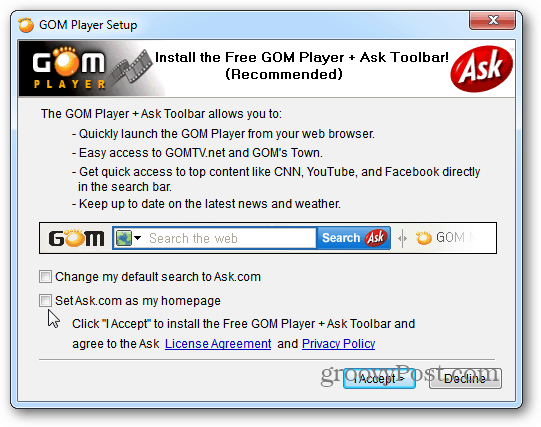If you don’t have it, download GOM Player. Make sure to uncheck the options to install the Ask Toolbar. You don’t need it.
Launch GOM Player and start watching your movie. When you want to bookmark a spot hit [B] on your keyboard. You’ll get a small menu like the one shown below.
Click Add to Bookmark and give your bookmark a name if you want.
Now, when you want to return to your movie, just open the file in GOM Player. Hit [B] on your keyboard and click the bookmark you created. The video will play from the spot where you were at.
If you’re using VLC check out how to take video snapshots. These free video players have tons of cool nuggets like this built in. Groovy! I would like to give this player a go as it comes with its own codecs, but clarification of any issue with a 64 Bit operating system would be appreciated. Thanks again to GroovyPost for providing such informative and interesting articles. Yeah, it’s a neat player for sure. I haven’t used it in quite a while since my default is VLC. But once you start diving into it, GOM has some awesome features. The video quality is great too. Keep up the good work… Comment Name * Email *
Δ Save my name and email and send me emails as new comments are made to this post.