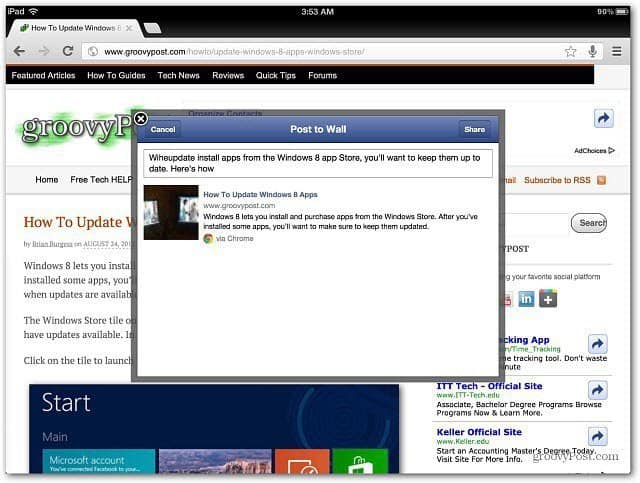When you come across a page you want to share, tap the action button in the upper right corner of the screen. Then tap Share from the menu that comes up.
Then select the social network you want to share the page to.
A link to the page will automatically be put in your post, and you can add your own text to it as well. Here’s an example of sharing a webpage to Facebook.
This is a groovy new feature that you can’t do with mobile Safari. Several people have told me they wish there was a way to make Chrome the default browser on their iDevice. You can make Chrome the default browser, but you’ll need to jailbreak your iPhone, iPad or iPod touch first. Comment Name * Email *
Δ Save my name and email and send me emails as new comments are made to this post.