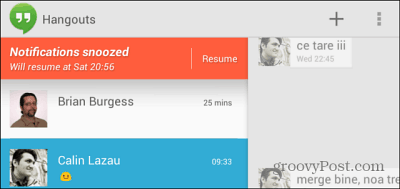Snooze Google+ Hangouts Notifications
In order to snooze the notifications, tap the menu button on the top right side of the app then Snooze Notifications.
Then tap the amount of time you want to snooze notifications for.
Then you’ll see a notice reminding you you’re notification-free.
Comment Name * Email *
Δ Save my name and email and send me emails as new comments are made to this post.