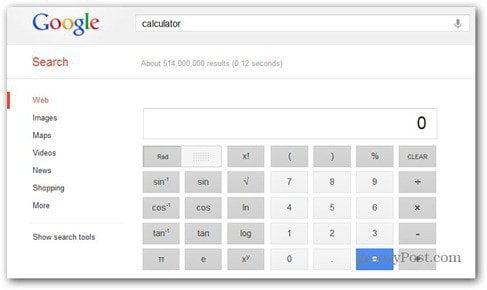I’m not one for complicated calculations, I’m the first to admit I was never very good at math, but since I have Google open most of the time, having a calculator tool in it is great. Not having to open the Windows calculator every time I need one is more efficient. And it’s a pretty complex scientific calculator too. It can do trigonometric functions such as sine and cosine and a lot more. Using it couldn’t be easier. just open Google’s main search page and type a mathematical operation – like 2 x 3 or another math equation. The Google scientific calculator will pop up below the search box and you’ll be able to use it with your mouse. It’s annoying that you can’t use the num pad on your keyboard, but that’s a small price to pay considering the amount of other operations it can preform. It also comes up when you type the word calculator in the same search box. Another groovy feature is that you can dictate mathematical operations for Google to solve. Just click the microphone and say what you want. The calculator will pop up with the result.
Since we’re talking Google, here’s how to use (or avoid using) your full name on YouTube.
Comment Name * Email *
Δ Save my name and email and send me emails as new comments are made to this post.