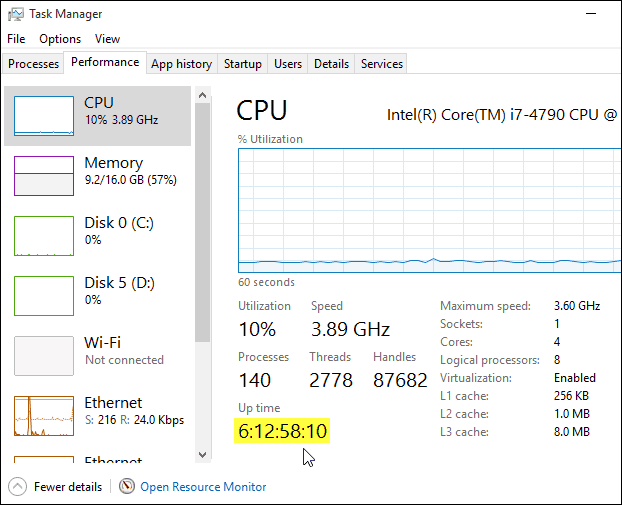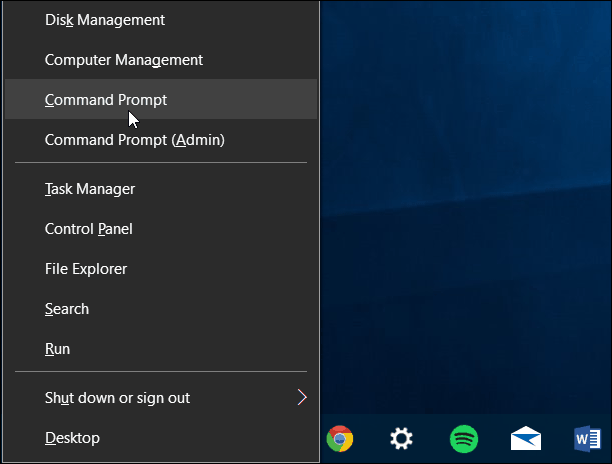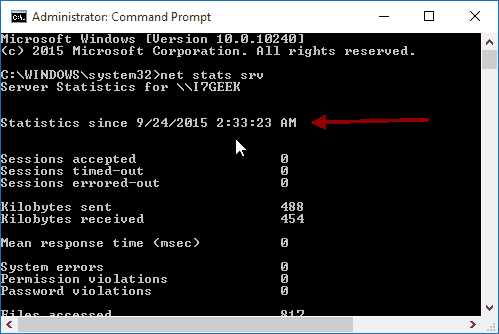Note: Previously we showed you how to determine how long your Windows 7 PC has been powered on. The process is essentially the same in Windows 10, but we thought it was worth revisiting since the UI has changed.
How Long has Windows 10 Been Running?
To find out, right-click the Taskbar and select Task Manager. When it comes up, select the performance tab. At the bottom of the screen, you will see the amount of uptime. In the example below, mine has been running for over six days and counting.
It’s also worth noting that in Windows 10 you can still use the Command Prompt. Right-click the Start button (Windows Key+X) to bring up the hidden quick access menu and select Command Prompt.
Then type: net stats srv and hit Enter. There you’ll see Statistics since which gives you the date and time your system has been up and running.
As I mentioned at the beginning of this article, you can do find out how long your computer has been running on previous versions of Windows, too. So the question is: How long has your PC been powered on? If you’re one that never shuts yours off, leave a comment below and let’s see who has the longest up time! And, no, servers don’t count. They are meant to be on 24/7 and rarely rebooted. Something just doesn’t seem right. We get over a million visitors a month visit us here at groovyPost, I wonder what the odds are? Seriously though, keep up all of the great work. This is a excellent resource. instead of any stats in cmd, and the task manager has no uptime section in processes… is there something wrong with my machine? The syntax of this command is: NET STATISTICS [WORKSTATION] The exact command is: NET STATS WORKSTATION Or “STATISTICS” instead of “STATS” if you don’t mind typing. ;-) Statistics since 25-05-2019 08:18:32 today 10-07-2019 22:52:49 C:\Users\Steve>NET STATS WORKSTATION | find “since” Statistics since ?9/?10/?2019 8:56:55 PM C:\Users\Steve>systeminfo | find “System Boot Time” System Boot Time: 9/10/2019, 8:55:49 PM This is over 2 days ago, I and booted earlier today. By the way, do not buy Lenovo if you want a laptop with decent battery life. Bytes received 23372 Server Message Blocks (SMBs) received 37 Bytes transmitted 21047 Server Message Blocks (SMBs) transmitted 0 Read operations 0 Write operations 0 Raw reads denied 0 Raw writes denied 0 Network errors 0 Connections made 0 Reconnections made 0 Server disconnects 0 Sessions started 0 Hung sessions 0 Failed sessions 0 Failed operations 0 Use count 6 Failed use count 0 The command completed successfully. Comment Name * Email *
Δ Save my name and email and send me emails as new comments are made to this post.
![]()