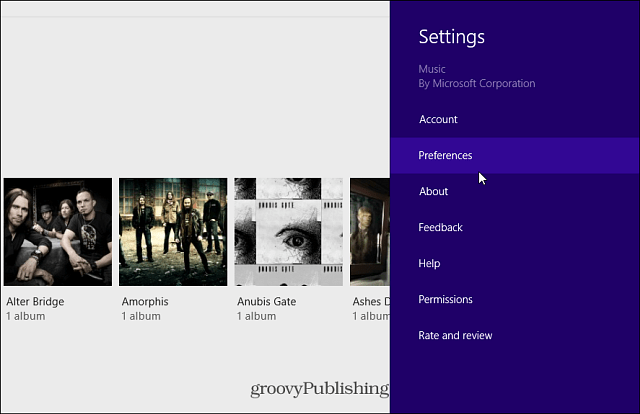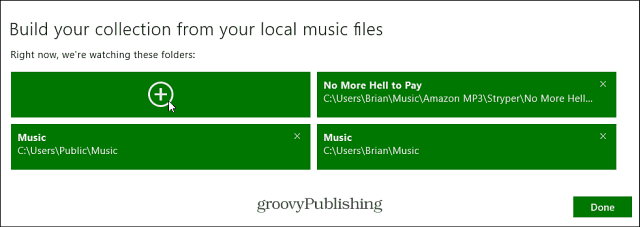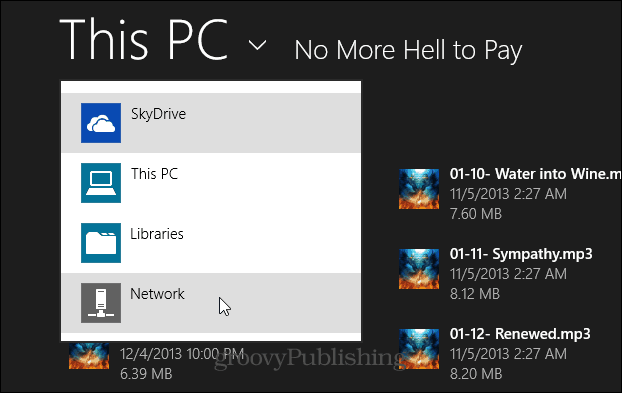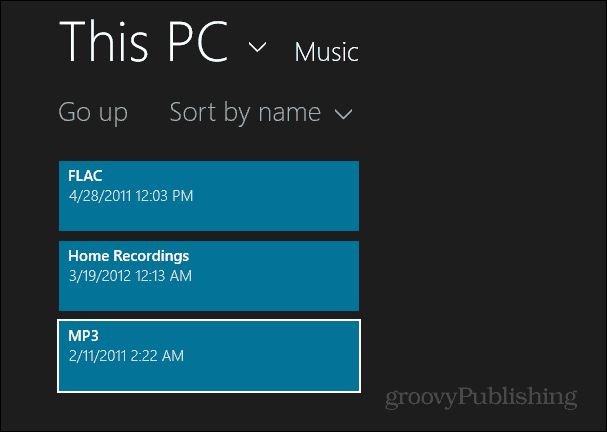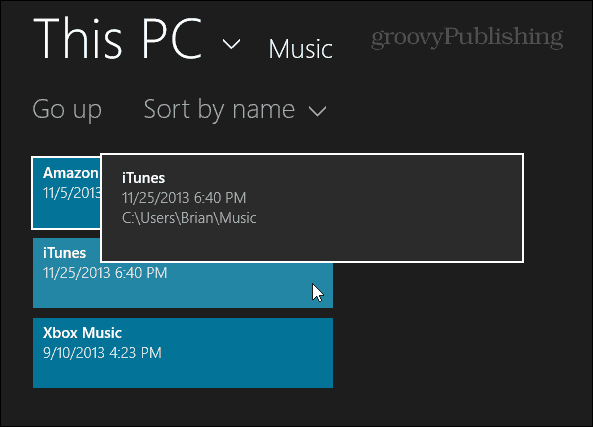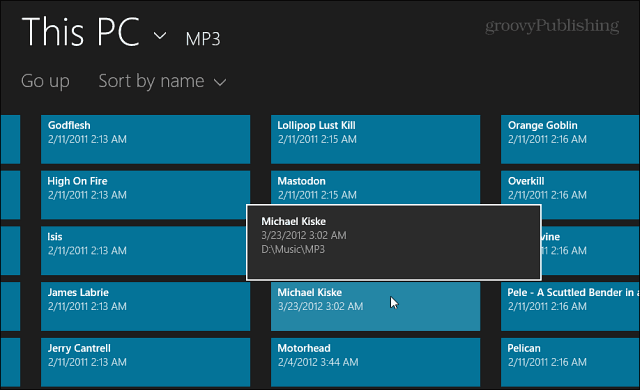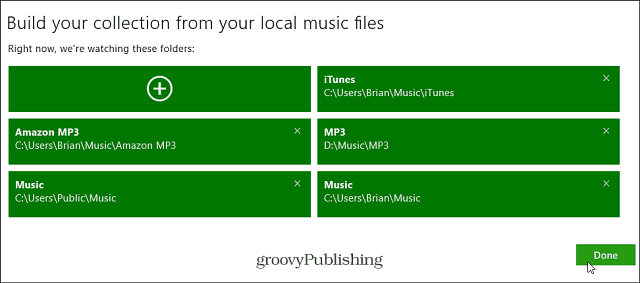But what about adding your own local collection? I showed you how to do it in the early iterations of Xbox Music in Windows 8, but the process is different and more streamlined in Windows 8.1. While the streaming and synchronization of playlists is awesome, chances are you have a huge MP3 collection to add too. Here’s a look at building your collection from local music files.
Add Your Music Collection to Xbox Music
Launch the Xbox Music app then bring up the Charms bar. Go to Settings > Preferences.
Now at the top of the list click the Choose where we look for music on the PC link.
Next you’ll see the following pop up screen. By default you’ll see a couple of locations on your local C: drive. For instance here it displays my Music Library and Music folder. Click the Add (+) button.
Now you just need to browse through your other music locations and add the folders you want Xbox Music to monitor for music. You can choose from your local PC, Libraries, SkyDrive, an network locations.
For example, here I’m adding an external drive that has most of my MP3 files backed up.
Or if you only wanted a few folders, you can go in and select the ones you want.
Now when I go through my collection, everything that’s in the new location will show up and I can enjoy the tunes. If you have a lot of music in the other source you add, just be patient while it populates.
If you need to remove a music folder, just click the “X” in the upper right corner of the tile. Tap remove Folder and confirm it.
Bonus Tip: Run Xbox Music from the Desktop
If you do use Xbox Music using on a traditional desktop or laptop, you’ll definitely want to invest $4.99 on ModernMix from Stardock. It allows you to access the app – and all other modern apps – directly from your desktop. When I set up a new Windows 8.1 system, it’s one of the first things I install. It makes using the modern apps much easier, especially Xbox Music!
Hopefully we’ll see an update from Microsoft that allows the same type of functionality, but until then, paying five bucks is well worth it for the convenience. If you don’t care to spend money, you can always use Microsoft’s snap feature and view you desktop next to modern apps side-by-side.
Thanks for the explanation, Sorry but I can’t find the charm bar for Xbox so I can’t find settings.(normal charm bar I can find ofcourse) Can you give me a short answer about this? Thank you in advance, Best regards, Ton. I was wondering what I was missing until I saw your article correctly displaying the pop up. At this point I intend to delete the music app and then reinstall. If the reinstall doesn’t fix the issue, I may look into this modern mix app. It should be set to check for new app updates by default, but you might want to manually check for them. Open the Store, then charms bar, Settings, App Updates, Check for Updates. More people these days are storing their music / movie collections on NAS devices rather than the local disk/s so makes sense MS address this. Great article. However, I can’t seem to get Xbox Music to detect my music files. I have a secondary HDD in my rig for music/movies/big data etc. Adding the music file from that drive to Xbox Music (as you did), the app will say the folder is added, but it will not load any music to the collection in app. If i navigate to a song in that folder with file explorer and right click and open with the Music app, it will be played just fine. but i can’t load up my collection to the app for whatever reason. any thoughts? Thanks! Unfortunately, Xbox Music does not recognize the album I’ve added, even if I’ve dragged the music to my music folder, which Xbox Music is already watching. Why can’t the app see this music? Not sure. I can certainly play it in other apps (though it lacks artist data, etc). If I add the CD drive to the folder, of course Xbox music can’t watch that and import the files from that, because it can’t index a CD (it’s read only of course). Basically I would like Xbox Music to import files from a CD into my music folder, just like itunes does. Can you clarify how to do this? Thanks. Comment Name * Email *
Δ Save my name and email and send me emails as new comments are made to this post.