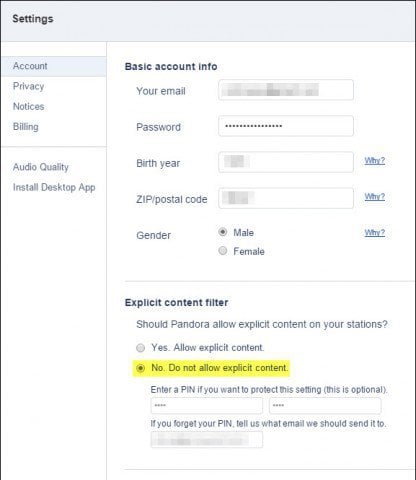Disable Explicit Content in Pandora
First, login to Pandora from a Web Browser and click the down arrow on the top right to access account settings.
From the Account tab, click the radio button: No. Do not allow explicit content.
And that’s all there is to it! You’re done. Pretty simple and straight forward if you know the option exists. Optionally you can also set a recovery pin and email address however this is fairly redundant since you can just re-enable explicit content via settings in the future if needed. THNX Steve More Pandora and iPhone tips please. Thnx Also, I just got a new iPhone so I’ll be writing up a bunch more of iPhone/iOS stuff in the coming weeks. Thnx for the feedback. Comment Name * Email *
Δ Save my name and email and send me emails as new comments are made to this post.