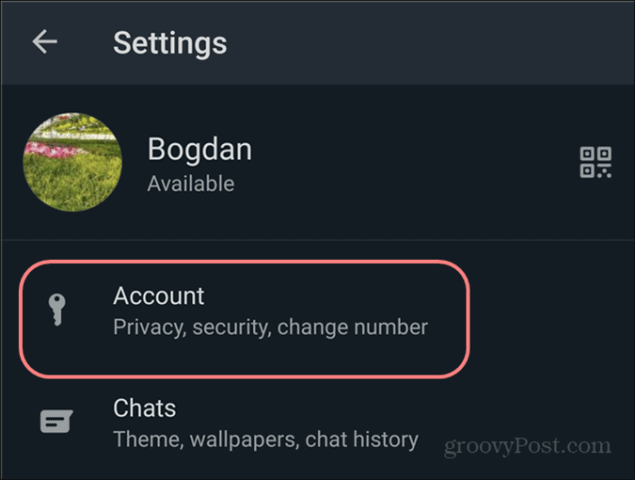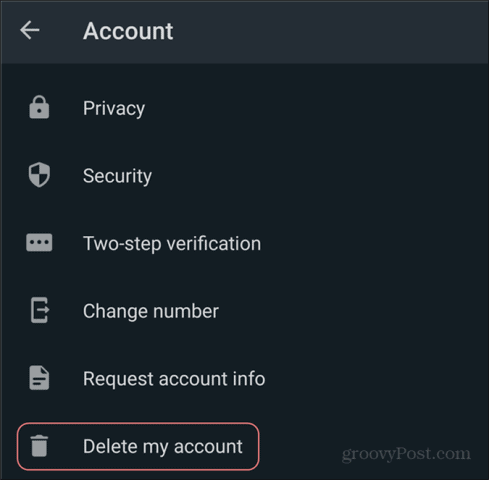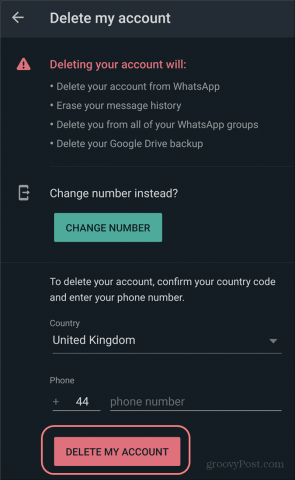Or maybe it’s not about the policy change and you’ve just decided to use a different app such as Telegram or the privacy-focused Signal. Either way, deleting your account is easy. Here’s how.
Why Cancel WhatsApp?
WhatsApp has recently announced some changes to its privacy policy. These changes, the company says, concern the app sharing data with its owner, Facebook, so companies can communicate with users in a simpler fashion. As a result, a lot of users are looking at alternatives to WhatsApp, like Signal. We’ve covered the reasons why you should switch to Signal in this article. Now, let’s say you’ve already moved from WhatsApp to another service. Furthermore, let’s assume your contacts have done so as well, and you’ve formed one happy community elsewhere. Since you don’t use or need WhatsApp anymore, you might want to consider deleting your account altogether (before deleting the app).
Before You Delete a WhatsApp Account
Before you make up your mind, you might want to know what actually gets deleted. The process will delete your account, but it will also delete your message history. WhatsApp does back everything up to your Google Drive or iCloud, but keep in mind that those backups will be deleted as well. Last but not least, you will be removed from all of your WhatsApp groups. The last one seems obvious enough, seeing as you won’t have an account anymore.
It may take up to 90 days from the beginning of the deletion process to delete your WhatsApp information. Copies of your information may also remain after the 90 days in the backup storage that we use to recover in the event of a disaster, software error, or other data loss event. Your information isn’t available to you on WhatsApp during this time.Copies of some materials such as log records may remain in our database but are disassociated from personal identifiers.We may also keep your information for things like legal issues, terms violations, or harm prevention efforts.
For more, you can refer to the Law and Protection section of the WhatsApp Privacy Policy. If you’re fine with all of that, follow the steps below to delete your WhatsApp account.
How to Delete a WhatsApp Account
If you do confirm, you’re done. You’ll no longer have a WhatsApp account. You can then try another messaging app, such as Telegram, if you want a more secure method of communication.
![]()