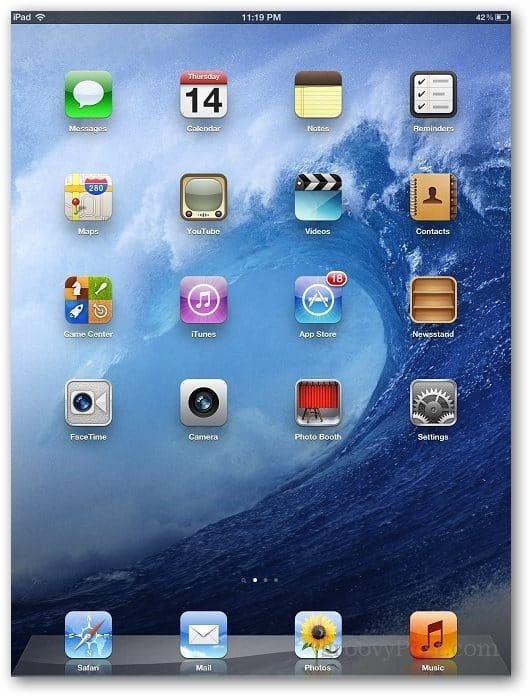Note: Although the screenshots below are taken from my iPad, the location of the feature is the same on an iPhone. From the home screen, tap Settings.
Under General, tap Keyboard
Here you can Enable or Disable the Auto-Correction feature as well as several other features that might be interesting to ya.
Do you have a quick-tip for iPad and iPhone users? Comment Name * Email *
Δ Save my name and email and send me emails as new comments are made to this post.
![]()