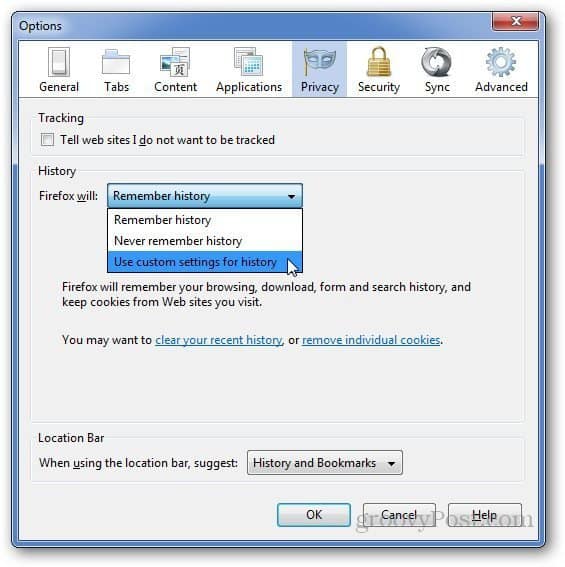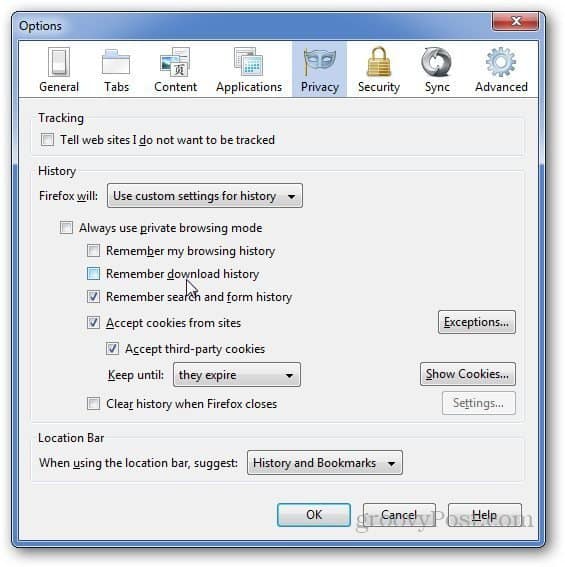Go to Firefox options by clicking on Firefox Menu > Options > Options.
Go to Privacy tab and under History section, select Use Custom Settings for History from the drop down menu.
Uncheck Remember Download History and click OK.
Now, Firefox will not save the files or anything you download using Firefox. Of course, if you’d only like the list to only be cleared once you exit Firefox you can adjust that from the config. Is there an about:config setting that will allow me to only disable the download history? (I know I can ask FF to delete the download history on close, but I would rather disable it alltogether.) Thanks. It’s interesting that Mozilla would make a backwards move on features like this. Maybe they figure people don’t want the customization? Comment Name * Email *
Δ Save my name and email and send me emails as new comments are made to this post.