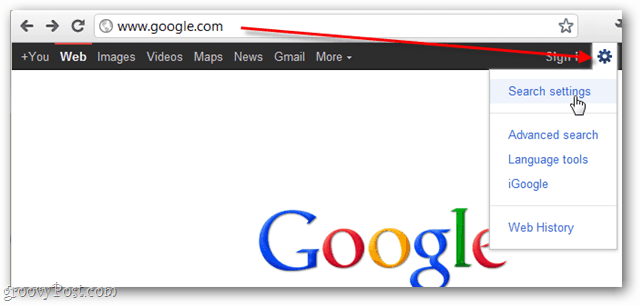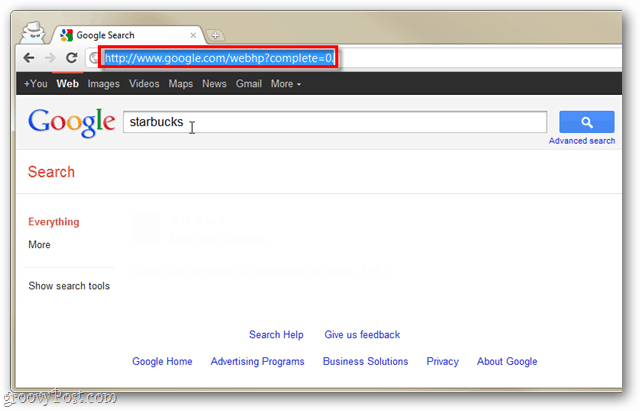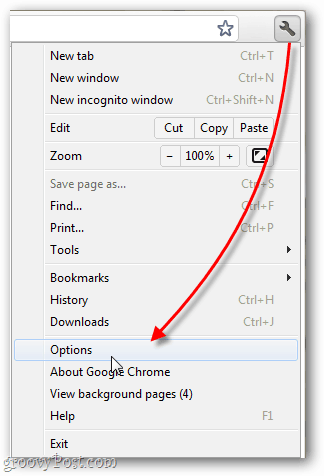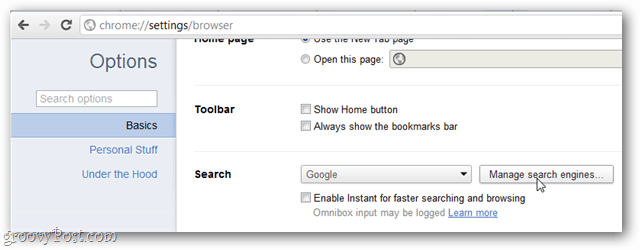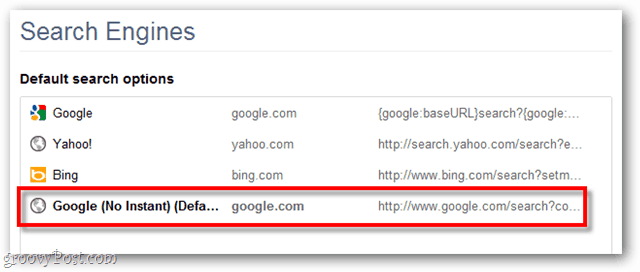The first, visit Google.com and click the Gear at the top-right and select Search Settings.
Scroll about halfway down the settings page and click the bullet labeled “Do not use Google Instant.”
Once you’ve done that, don’t forget to scroll to the bottom and click Save Preferences.
Alternatively, you can visit Google with a function added onto the end of the URL to disable Google Instant. For those with U.S. Google Accounts just use: http://www.google.com/webhp?complete=0
This will work with any country Google domain as well. The trick comes from adding the following to the end of your www.google.co.uk or www.google.de Firefox users can block Google instant from their omni-searchbox by adding this tag to their Google keyword.URL in the Firefox config explained in this tutorial.
Disable Instant Search From Chrome’s Omni Bar
I do most of my searches from my browser’s omni-bar, and Chrome is no exception to that. Here’s how to remove Instant Search from the Chrome omni-search box. Click the wrench at the top-right of Chrome and select Options.
In Options > Basics, click Manage search Engines.
Now scroll down to the bottom and type in the following for each box:
Add a new search engine : Google (No Instant)Keyword: Google.comURL with %s in place of query: http://www.google.com/webhp?complete=0
Once added it should automatically save. To double-check this scroll back up to the top and your new search block should be seen under Default search options.
thanks for the tutorial! I have saved my preferences to “No Instant” for google.com as well as google.co.in Have 2 questions 1)When in settings, the keyword is should be using: google.co.in OR google.com 2)Also, should the url be http://google.com/search?complete=0&q=%s OR http://google.co.in/search?complete=0&q=%s Alright, ty for the tip. Super informative. I just had to turn off this feature, as when Im showcasing my computer to clients, the instant on my chrome really pops up some embarrassing results :P Is Google trying to screw with our heads … again? I’ve been using that link as a homepage for about a decade (predictive off) with no problems! Temporary SNAFU? We’ll see; but no way will I continue using Google with that crap forced on. Here’s the solution: Use an adblocker. Ublock Origin, AdBlock Plus, AdGuard– anything that lets you highlight an element on the page and add it to a filter; select the dropdown list, create a new filter for it, and it’s gone for good. Here’s a step-by-step demonstration of how to do it with Ublock Origin: https://texasuberalles.tumblr.com/post/177716364489/how-to-disable-google-autocomplete-and-spellcheck — then Go to Google search, type sth (or some random characters), the suggestions box appears, go to uBlock, click ‘element picker’ and hover the box. You need to select the correct element. That creates a cosmetic filter. Comment Name * Email *
Δ Save my name and email and send me emails as new comments are made to this post.