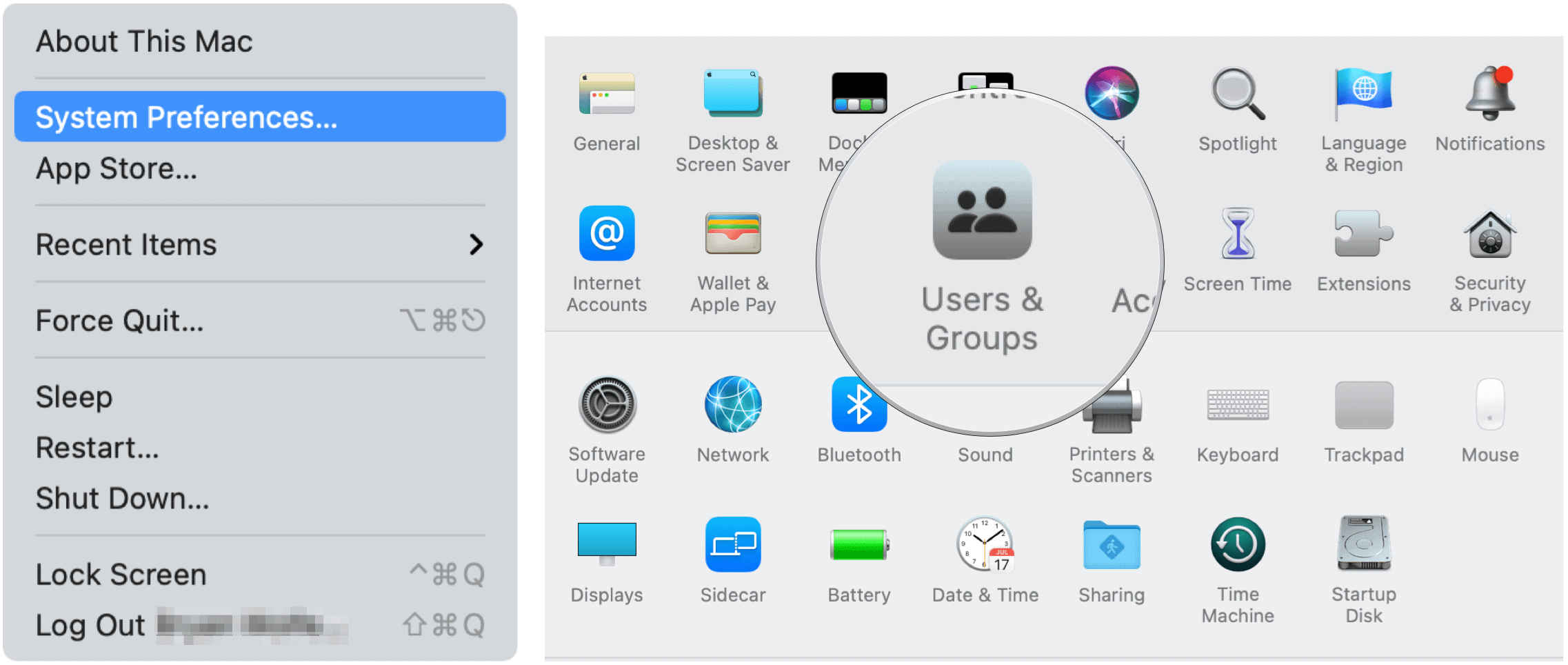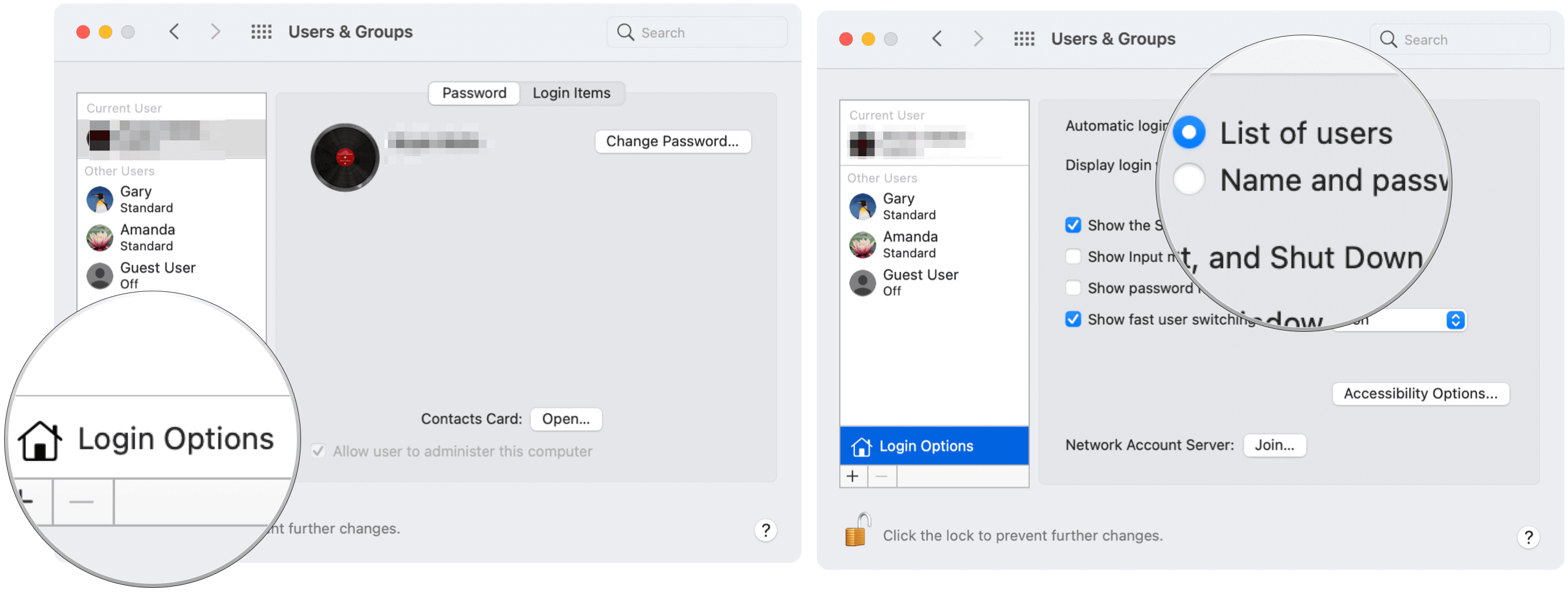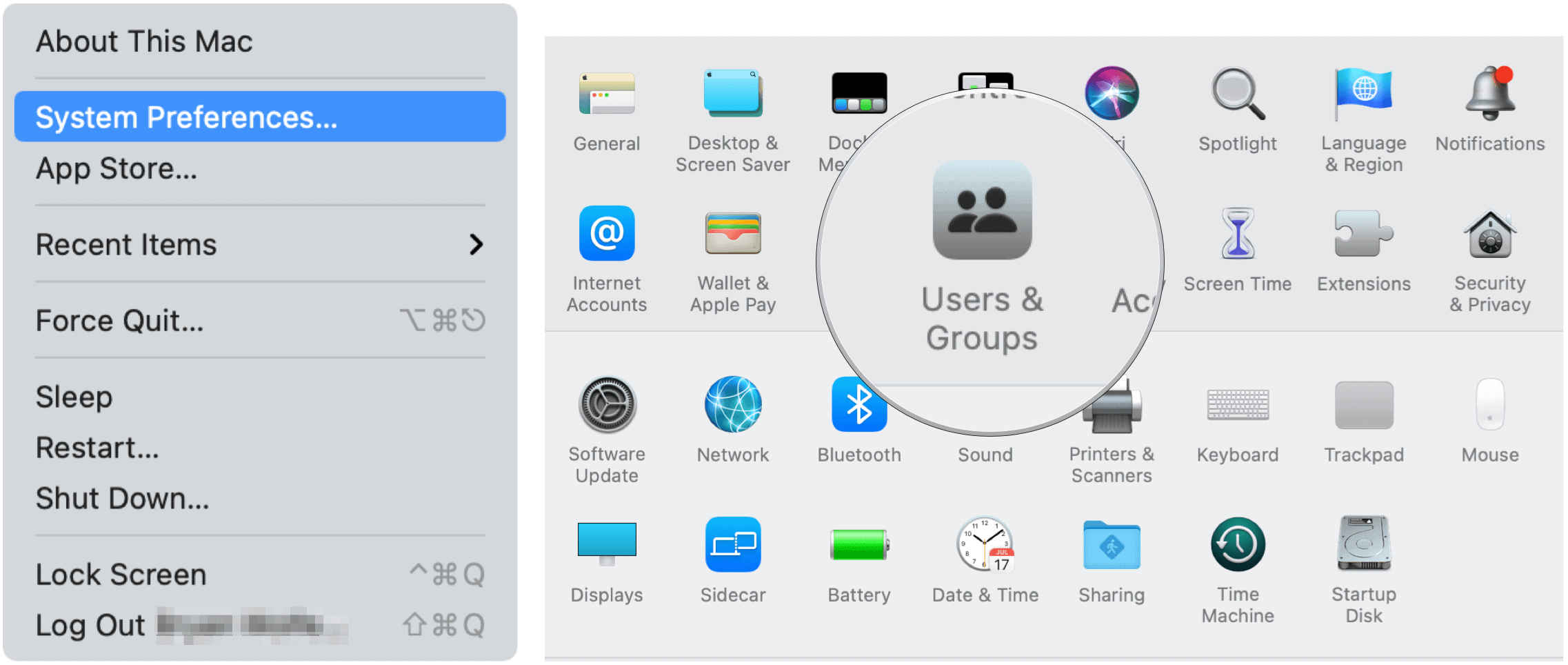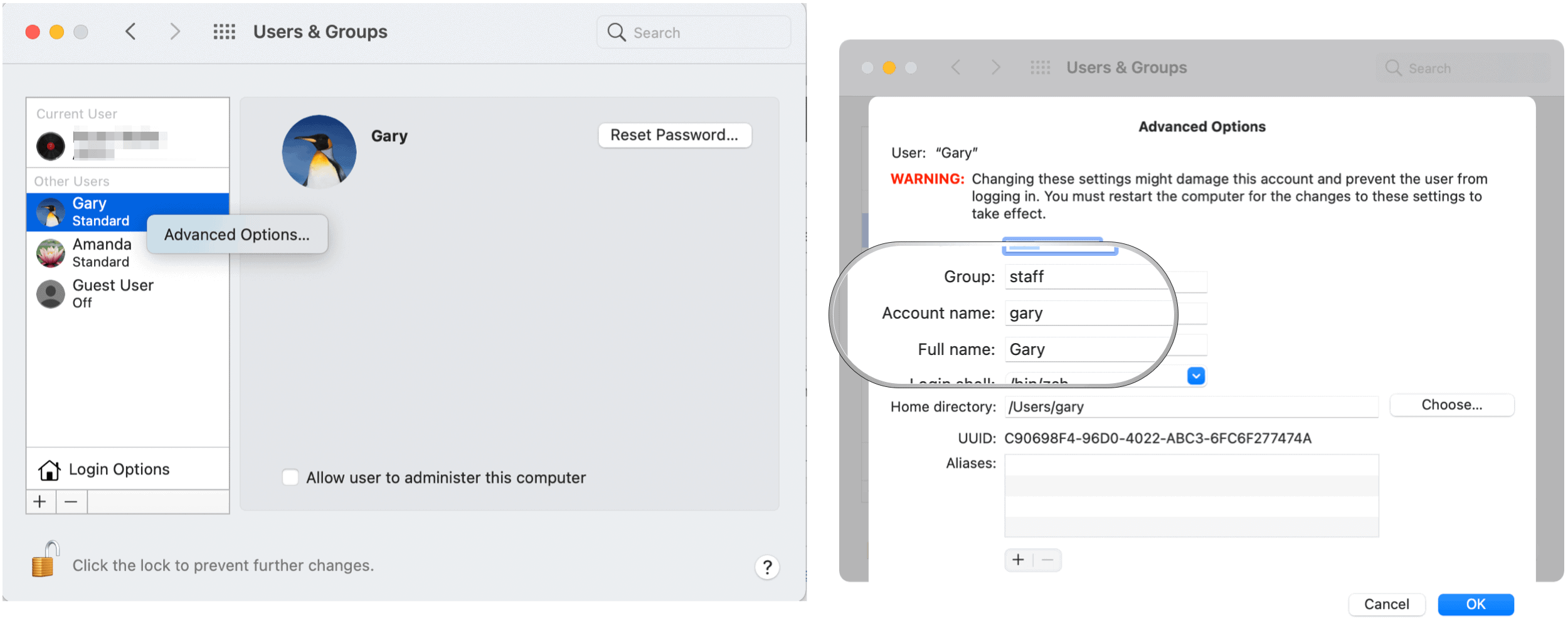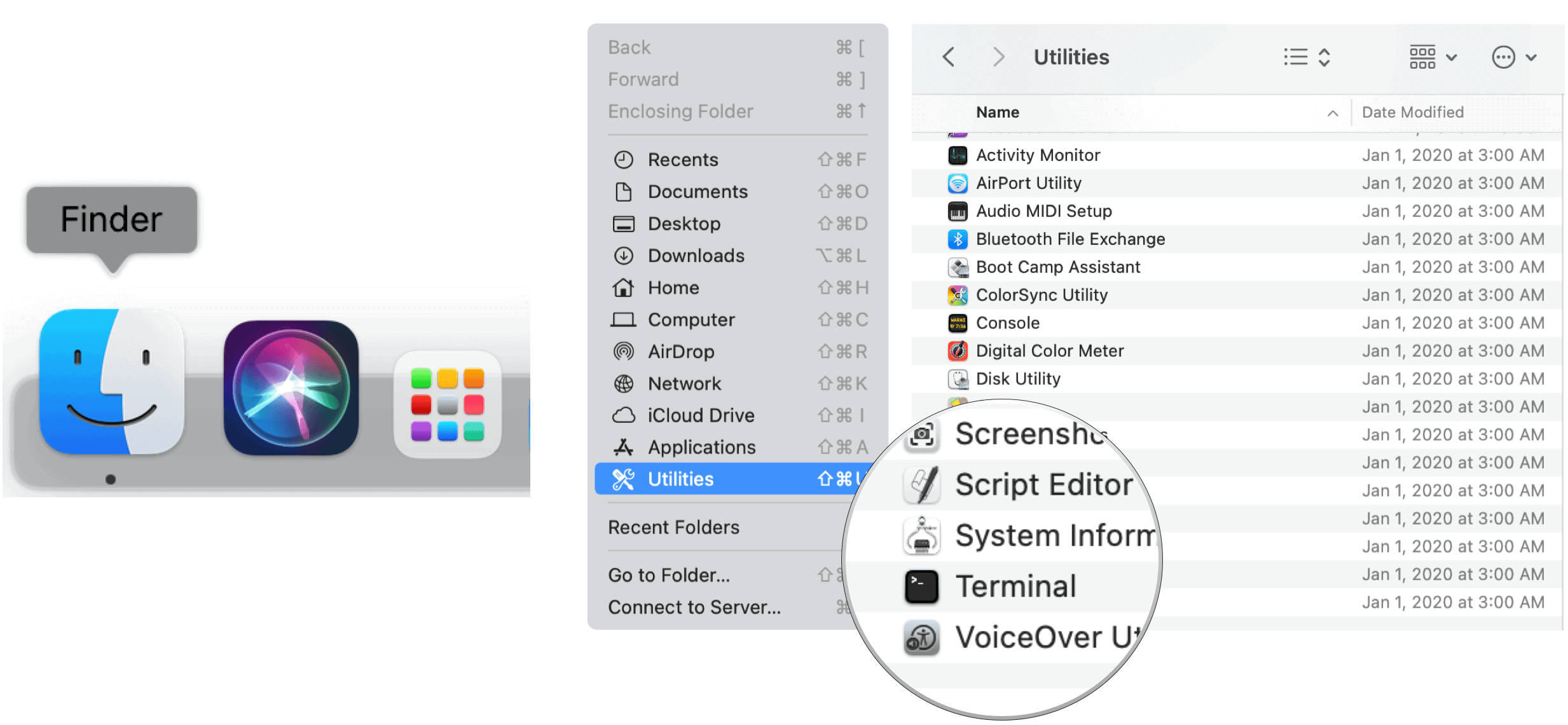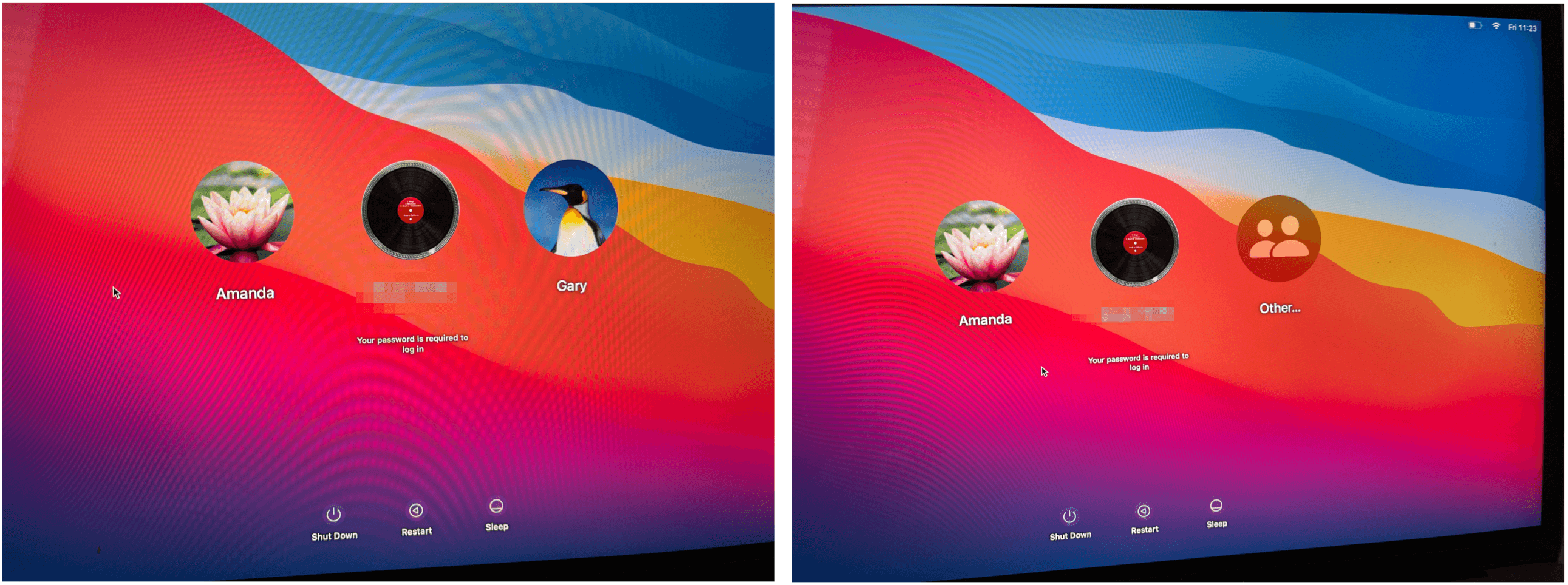Hide User Accounts on Mac
Out of the box, your Mac’s login screen will display the user icon and username for everyone with an account. You can remove the icons and usernames from the macOS login screen. Instead, you’ll see two blank text boxes. This solution doesn’t just remove the clutter. It also adds a security level since anyone with access to the computer can no longer see the usernames associated with the Mac.
Remove All User Accounts From Login Screen
If you wish to remove every user account (and icon) from your Mac’s login screen, you must be an administrator on the machine. From there, follow these instructions:
Next:
That’s it! When you login in again, you’ll see two blank text boxes instead of a user icon and username. Here’s a look at the before and after:
Remove Select User Accounts From Login Screen
You can also pick and choose which user accounts to show up on the macOS login screen. This process is a little bit tricker than the one above.
Next:
From there:
In Terminal: Copy and paste the following text, making sure you replace “username” with the account name you noted above: Next: The next time you see the login screen on your Mac, the user above will be removed. To login using that username, you must now click Other, then enter the username and password. Repeat the steps to remove other users from the login screen. In the following example, “Gary” has been removed from the login screen:
Hide User Accounts on Mac: Summary
Apple doesn’t make it easy to remove individual user icons and usernames from the macOS login screen. However, it’s still possible by using Terminal. Removing all Mac users from the login screen is a much easier process.
![]()