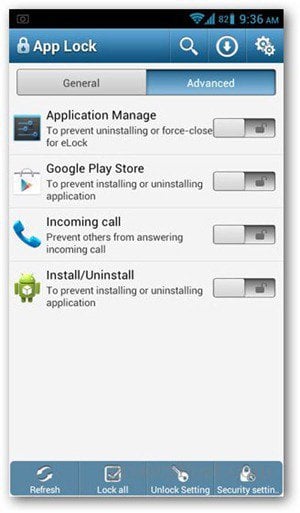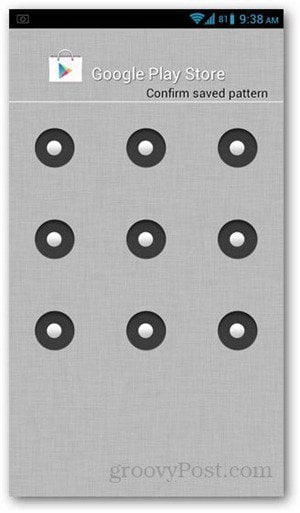You’ll need to install App Lock from the Play Store. It’s free. When you first open the app, asks you for a PIN code right away. Enter at least four numbers and tap OK.
On the next screen, you’re asked for a security question, answer and hint. Enter a question that you are sure to remember the answer to. This will be asked in case you forget your code.
You will now see a list of all installed apps on your device. Tap on the toggle buttons on the right side of the app you want to lock.
If you want more functions locked, tap Advanced on the top of the screen. This shows you general phone functions like installing and uninstalling apps in Google Play and answering phone calls.
If you want to change the locking type, tap Unlock setting from the menu bar on the bottom. On the next screen, tap Pattern Lock.
Enter the pattern you want to set on the next two screens.
Once done, you can add more options for the lock settings. Making a pattern visible leaves traces as you move your finger to form the pattern, so you can uncheck this option if you don’t want that to happen.
Hit the Back key to exit and try opening a locked app. You’ll get a similar prompt like the one below. Enter your PIN code or pattern to start using the app.
Congratulations! Now you can get more privacy while still showing off your Android device. Remember that this app locks the entire app, and cannot be set for specific files or folders. For Apps Visit at : – https://itunes.apple.com/us/developer/leo-network-technology-co./id982518450 Comment Name * Email *
Δ Save my name and email and send me emails as new comments are made to this post.