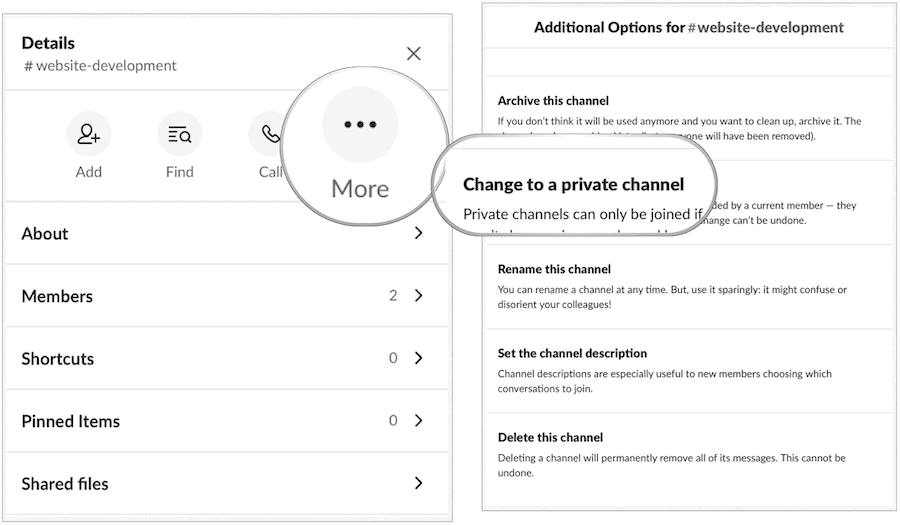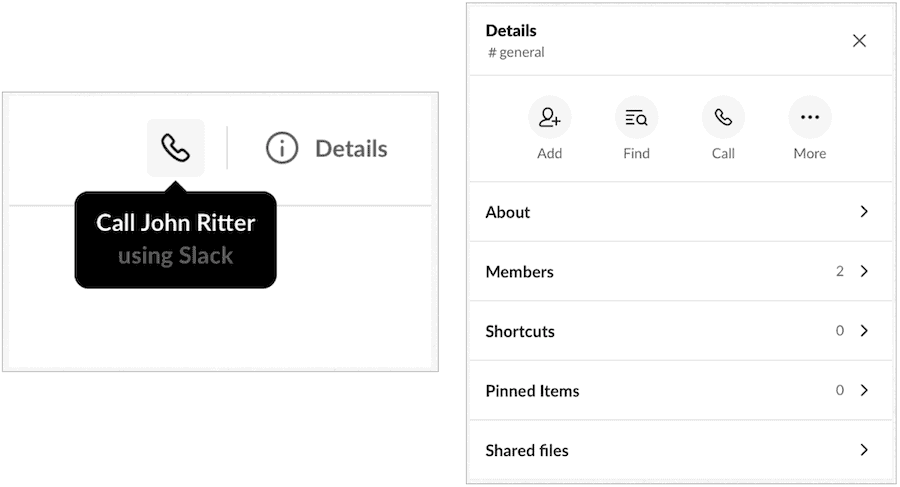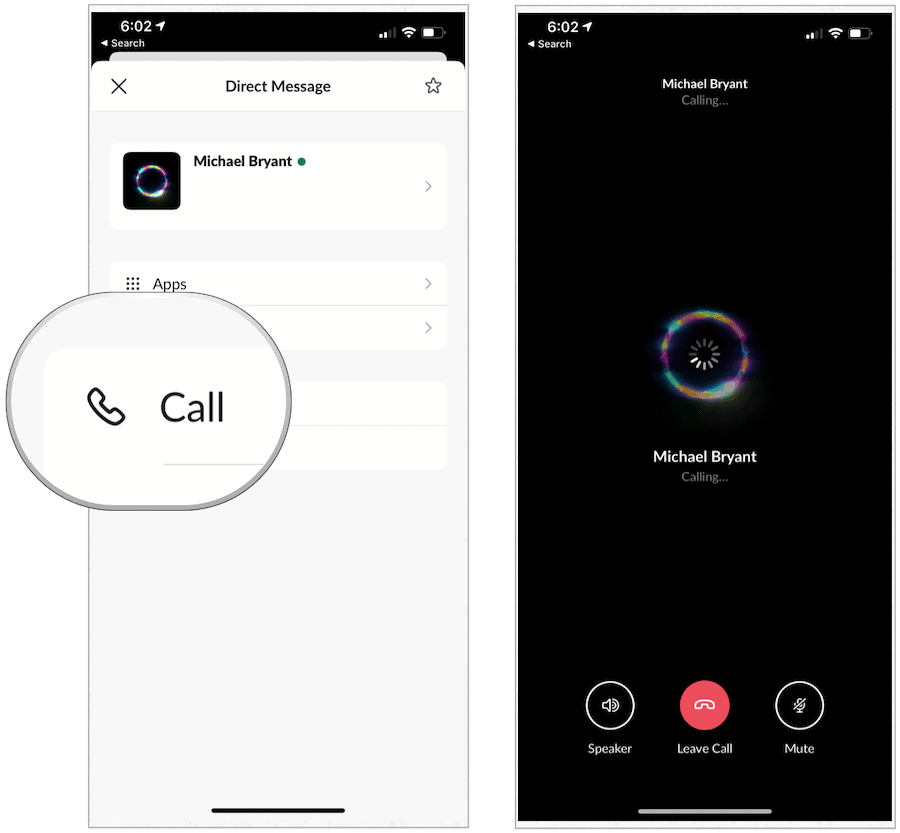Different Plans
Some, but not all, of the features mentioned below, require a paid Slack account. Currently, the following account types are available through the service:
A free version of Slack (the default) offers 10k searchable messages, 10 apps and integrations, one-to-one video calls, and two-factor authentication.For as little as $6.67 per person, per month, you can get a standard plan. Features include unlimited message archives, unlimited apps, group calls with screen sharing, guest accounts, and shared channels.Plus and enterprise accounts are for large businesses. These start at $12.50 per person per month.
Sending Private Messages in Slack
Public channels in Slack are just that, public. By definition, this means anyone team member in a workspace can join the channel and communicate with other members. Private channels, by contrast, are ideally suited for private conversations among smaller sub-groups. These private channels can be used to organize large teams. Only Workspace Owners and Workspace Admins, and Org Owners and Org Admins can convert a channel to private in Slack. Once you make a channel private, it can never be made public again. You can only turn a public channel into a private one through the web; the option is not available through the Slack app for iOS or Android. To convert a public channel to one that is private through the web:
Convert Direct Messages Into a Private Channel
Group direct messages, or DMs, in Slack are conversations between three or more people. When these become long-term discussions, or you want to add more than nine people, you can convert the DMs into a private channel. Note: Only members with permission to create private channels can move a group DM to a private channel.
Making a Call in Slack
With Slack calls, you can make a voice or video call and connect with any member of your workspace. Voice calls are available through your desktop and mobile devices, while video calls are only available through the desktop at this time. To call another person with Slack calls, they must be part of the same workspace. Individuals can make voice calls through DMs on both free and premium Slack plans. However, to start a call from a group DM or a channel, you must have a paid subscription. Calls with more than two people can have a total of 15 participants. To make a voice call through a direct message on the desktop: For those with a Slack Standard, Plus, or Enterprise Grid plan, you’ll also notice a camera icon, which allows you to switch to a video call automatically.
To make a voice call through a channel on the desktop: Slack posts a message to the channel and any member (up to 15) can join the call by clicking on the Join button. Again, for those with a Slack Standard, Plus, or Enterprise Grid plan, you’ll also notice a camera icon, which allows you to switch to a video call automatically. To make a voice call through the Slack iOS or Android app:
Inviting Others to a Call
Slack’s integrated calling feature works well on both the desktop and mobile. Best of all, it works with no additional setup.
![]()