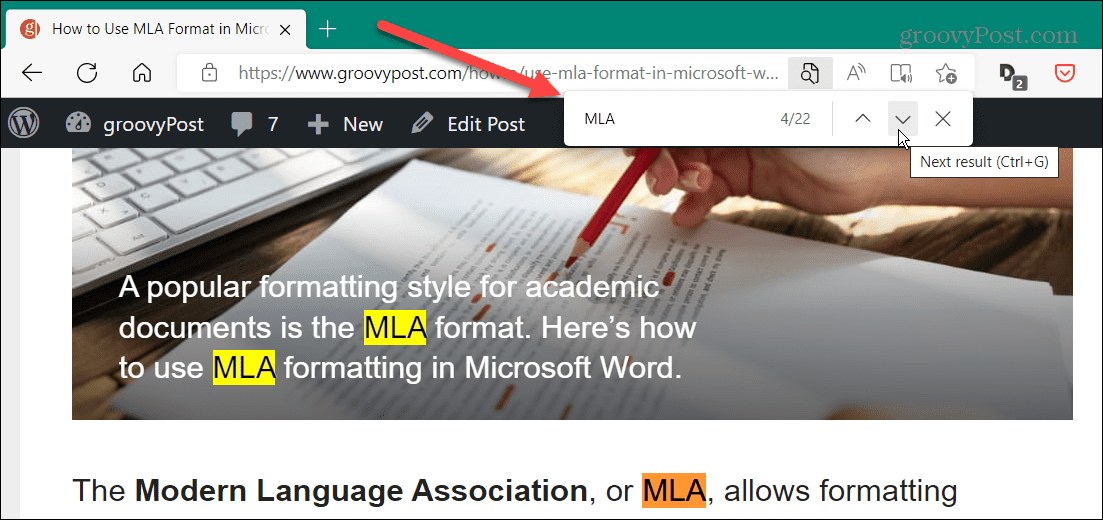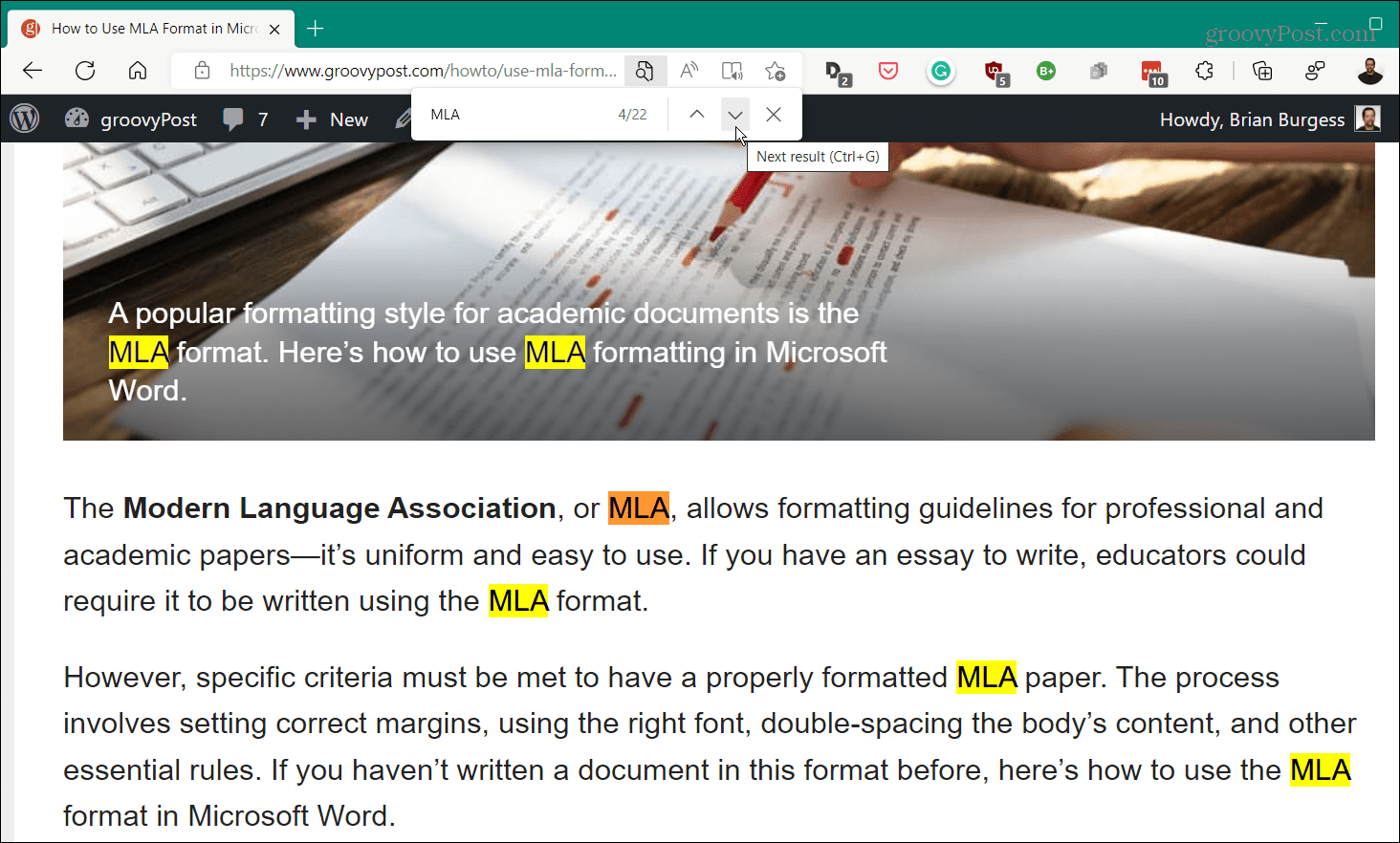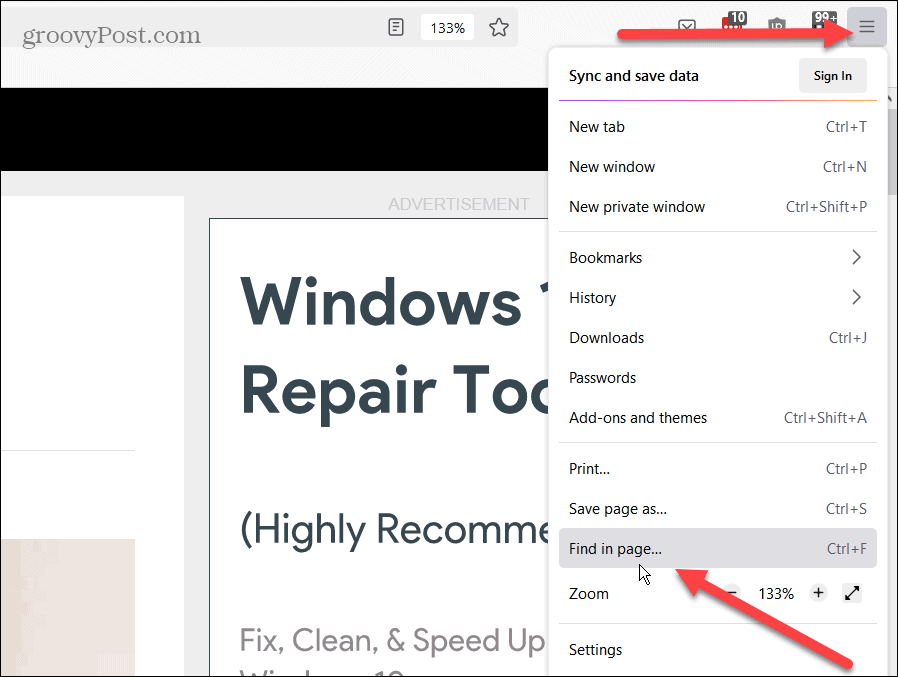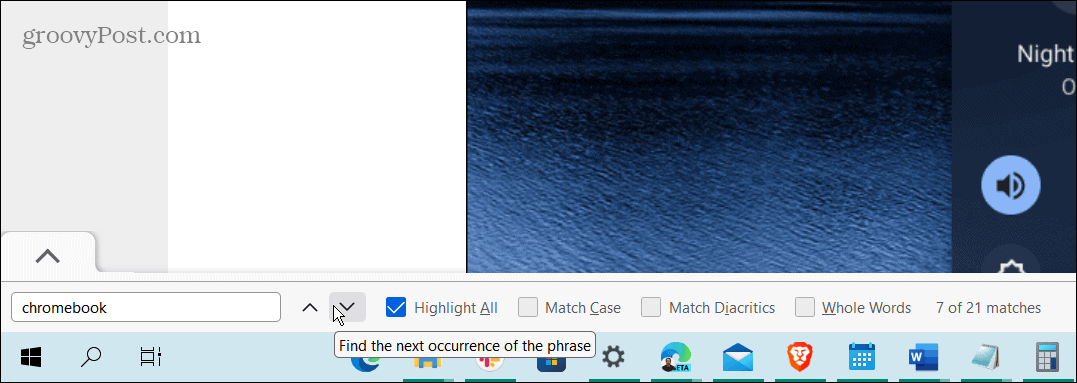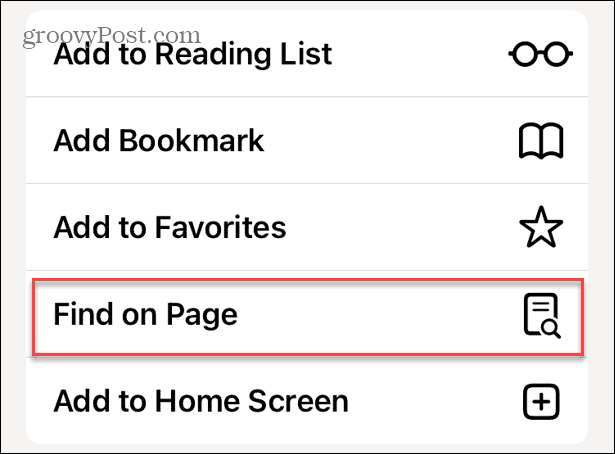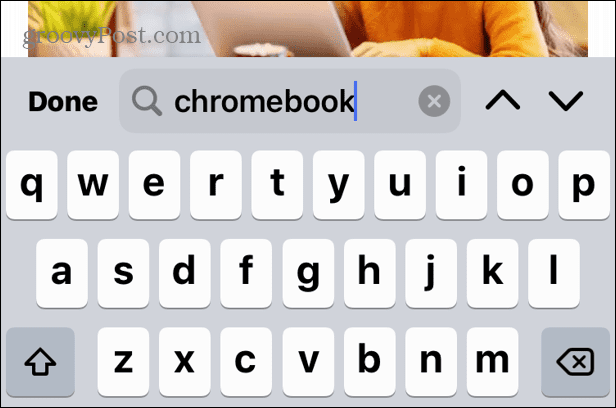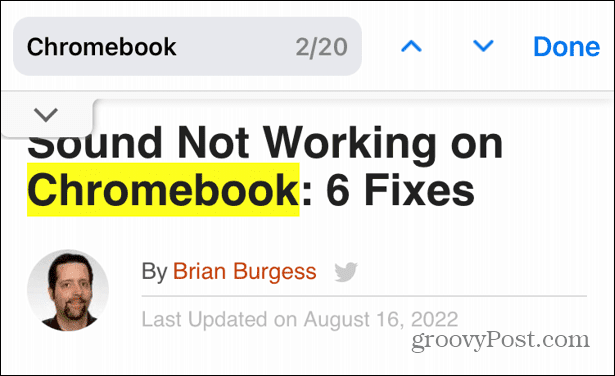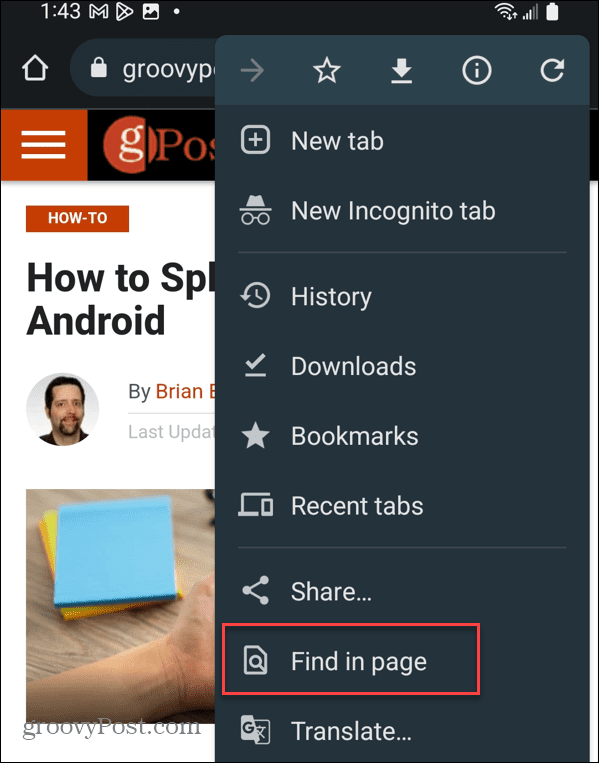It allows you to search for a specific word on a web page. Not only will it find the first word on the page, but it will find all specific words, provide a count, and highlight them on the page. You can find the word quickly if you are putting together an academic paper or researching a topic online. Here’s how.
How to Search for a Specific Word on a Web Page
Finding the specific word you want on a page fast improves your workflow so you can get things done. We’ll look at searching for a particular word on your desktop browser. Note: This keyboard shortcut works on all major browsers, including Google Chrome, Firefox, Microsoft Edge, and the Brave browser. To search for a specific word on a web page:
Use Menu to Search for a Specific Word on a Web Page
You can also use a browser’s menu system to find a specific word on a web page. Browser menus vary slightly, but the idea is the same in all major browsers. It’s worth mentioning that the Firefox search field opens on the bottom, and it includes additional search features.
How to Find Specific Words on Mobile
Searching for a specific word on a web page on your phone is possible, but there’s no keyboard shortcut. To find specific words in Safari on iPhone: Of course, the process is a bit different if you’re using an alternate browser like Chrome. To find specific words in Chrome on iPhone: The steps to do this for Chrome on Android are pretty similar. You’ll also find these steps work for other Chrome-based mobile browsers on Android. To find specific words in Chrome on Android:
Searching for Words on a Web Page
If you do a lot of research on the web, having the ability to find a specific word is crucial. It allows you to find places on the page faster and provides a more straightforward research method. Plus, finding a particular term on your phone is a convenient tip. Regarding desktop browsers, you may not want to use Edge on Windows. For example, you can learn about changing your default browser to anything on Windows 11. If you’re an Apple user, read about adding a website to the home screen. Comment Name * Email *
Δ Save my name and email and send me emails as new comments are made to this post.
![]()