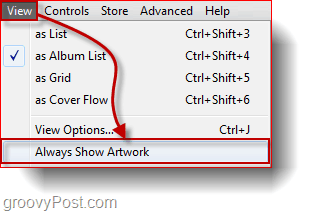How-To Show All Album Artwork in iTunes 10 {Screencast}
How-To Show All Album Artwork in iTunes 10 – Step-by-Step
Step 1 – Switching to the New Album List View Once in iTunes 10, open up the Music Library and Select the Album List view by Clicking on the Second View Button or pressing Ctrl+Shift+4.
Step 2 – Setting Album Artwork to Always Show Now click View and select Always Show Artwork.
That’s it! Now you can browse your iTunes library in a bright and colorful way thanks to the album artwork! If you have a question or suggestion / tips I would love to hear from you in the comments! Comment Name * Email *
Δ Save my name and email and send me emails as new comments are made to this post.