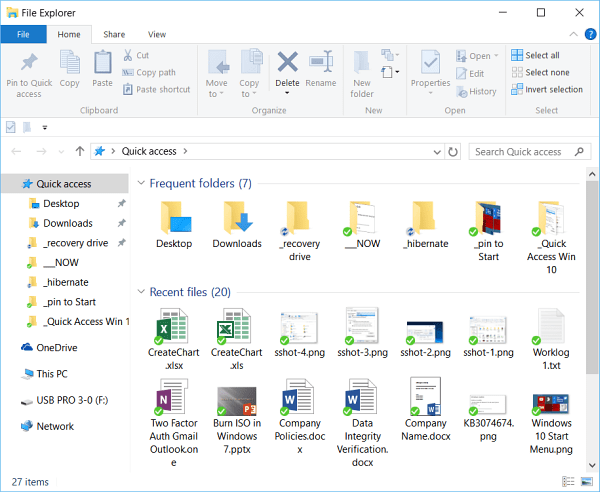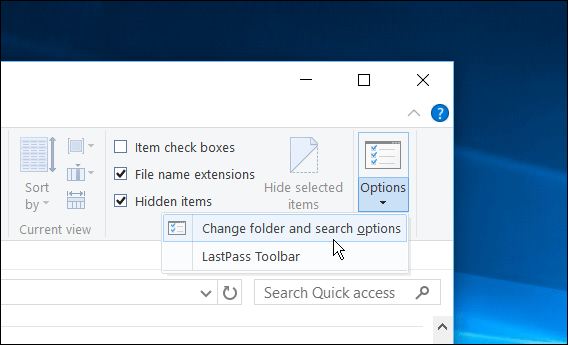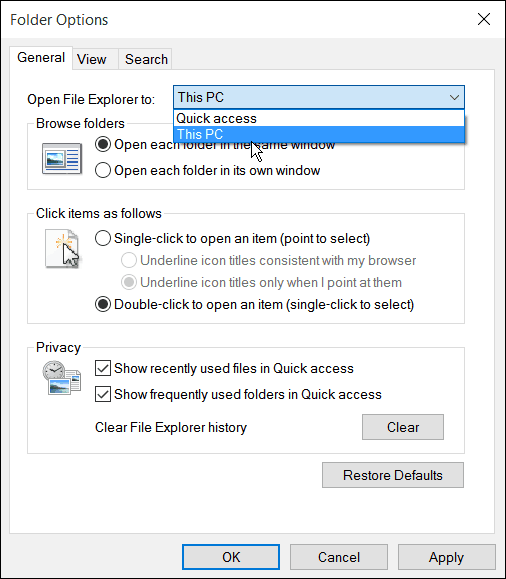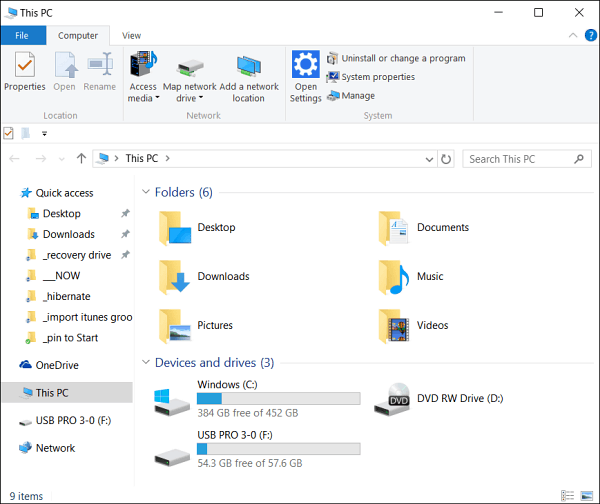Quick Access on Windows 10
It’s also handy if you need to pin a folder in the cloud or on a server for faster access. This, in my opinion, is a nice change to File Explorer, and makes it easier to get what I need without creating shortcuts, or navigating my way to a file or folder buried deep in a directory.
Make File Explorer Open to This PC
When you open File Explorer, the default view is Quick Access, but you might not like the new feature, or prefer that it opens to This PC (formerly called My Computer in Windows 7) instead. It’s simple to make that happen, here’s how. Open File Explorer and from the Ribbon, select the View tab at the top. The head over to Options > Change folder and search options.
That will open up Folder Options, and from there, under the General tab, change Open File Explorer to This PC. Remember to click OK for when you’re done for the change to take effect.
That’s all there is to it. Closeout of the File Explorer and when you relaunch it, you’ll be in This PC instead of Quick Access view. Of course, if you want to change it back just go back into Folder Options and change it back to Quick Access. What are your thoughts on the new Quick Access view in Windows 10? Leave a comment below and let us know. Also, remember you can discuss all things Windows 10, including the mobile version and the update to Window RT in October in the Windows 10 Forums. I had actually gone that far on my own, but didn’t anticipate that Quick Access could so easily be replaced with This PC. So, again – Thanks. Jim P.S. Think of how Quick Access came to being. Back when, before the next numbered/named Windows Update, some person (possibly younger – or not) had the idea, “Hey, why don’t we let everyone see what they just last opened, etc.?” – only because this person thought it was a ‘cool’ idea – and had probably hacked File Explorer – to do this on his/her PC. OK, so someone thought it was a ‘cool’ idea. BUT, why did that have to become the Default view for 100-200-300-Million PCs?? Comment Name * Email *
Δ Save my name and email and send me emails as new comments are made to this post.
![]()