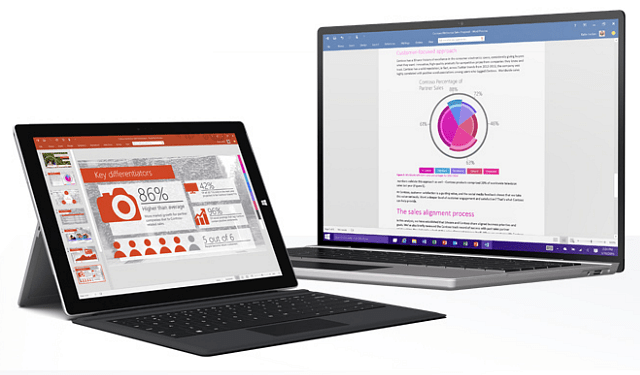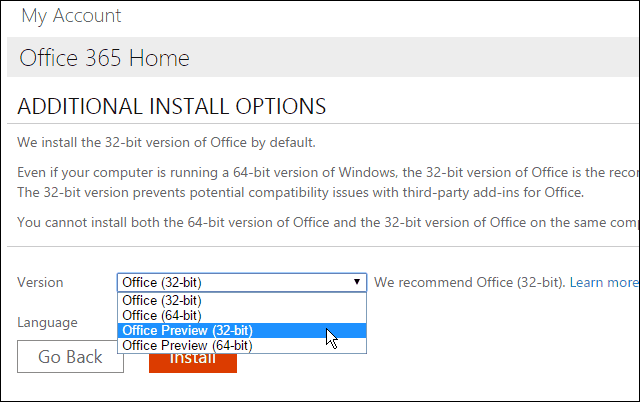On its Office blog, Microsoft Office marketing exec, Jared Spataro, wrote:
Install Microsoft Office 2016 Preview
If you’re interested in testing out the next release of Office, and providing your feedback to Microsoft, you can get started today. If you’re an Office 365 subscriber, all you need to do is go to the Office My Account page and log in. Then go to Language and install options > Additional install options and select the 32 or 64-bit version of Office 2016 Preview from the dropdown menu.
If you aren’t an Office 365 subscriber, you can get it by downloading the 32 or 64-bit version from the direct links below.
Office 2016 Preview (32-bit)Office 2016 Preview (64-bit)
Use the product key: NKGG6-WBPCC-HXWMY-6DQGJ-CPQVG (and no, we’e not giving away any secret code here, it’s clearly posted on Microsoft’s site.) You don’t need to be a Windows Insider and testing Windows 10 preview to participate in the Office 2016 Preview program. And remember, just like Windows 10 preview, Office 2016 is also beta software, so this isn’t for everyone. This preview is intended for enthusiasts and power users, and Microsoft points out that you should test it if you’re familiar with the following:
Know how to reinstall your previous version of Office from the original installation point.Really know your way around a PC and feel comfortable troubleshooting problems, backing up data, and uninstalling and installing the Office 2016 Preview to fix issues.
We haven’t had time to test out the preview yet, but according to Microsoft, there are some notable new features coming. Some of the new features include real-time co-authoring, accessing documents from any device via the cloud, smart applications, easier data analysis, new modern charts and graphs, and a lot more. We’ll have more about this new version as well as tips and tricks in future articles. (1) whether or not Word is any easier (than the detestable Word 2013) on the eyes of people who have poor sight. Does it still have the faint lines separating sections and a scroll bar that only appears when you hover over it? (2) whether Word offers any color schemes other than white, grey, and a little more grey? It would be easier on both the eyes and the psyche if we could have some real colors. How I would love to go back to the days when you could set colors for the various windows used elsewhere in your computer and they would apply to Office as well! Comment Name * Email *
Δ Save my name and email and send me emails as new comments are made to this post.