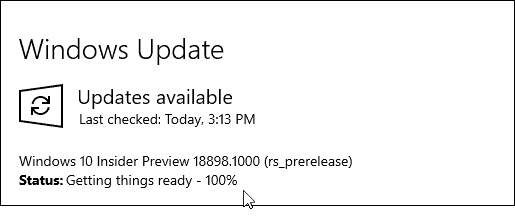Windows 10 20H1 Preview Build 18898
The main new feature to note in this latest release is a small but convenient improvement in Task Manager. You will now be able to see the type of hard disk that’s operating on your system under the “Performance” tab. For example, SSD vs HDD. The listing isn’t just for your main local drive but will also include a disk type for other installed drives in your computer. It will help you differentiate between them.
In addition to the new disk type listing in Task Manager, here is the list of other improvements included with today’s new build:
We fixed an issue resulting in a high hitting DWM crash in recent builds.We fixed a pcshell.dll issue in recent builds resulting in a high hitting explorer.exe crash.We fixed an issue where updated Japanese IME settings would be never applied in certain desktop bridge apps, which could result in prediction candidates being shown even after they’d been disabled in the IME settings. For those who’ve already been impacted by this, you’ll need to reset the app Settings > Apps >
Always keep in mind that with Insider preview builds, you can expect several bugs and other issues for users and developers. Unless you’re an experienced user, or really bold, don’t install these builds on your main production PC. Since these are still early builds, there are lengthy lists of known issues. Make sure to read Microsoft’s full announcement for all changes, issues, and workarounds for users and developers.
![]()