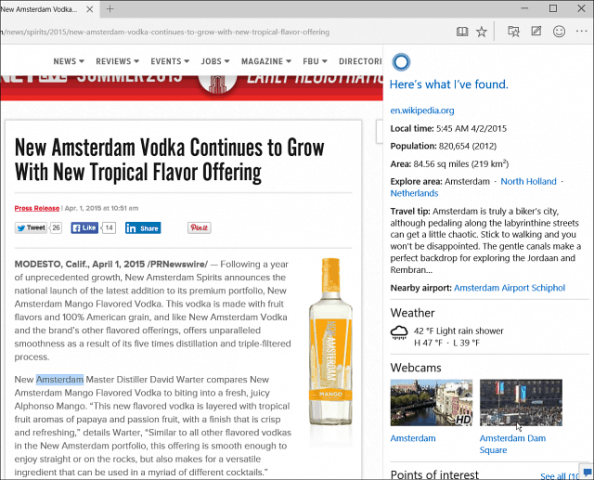Cortana in Project Spartan
Cortana is built-in with Project Spartan and runs in the background. And with it, when you highlight text and select Ask Cortana, a pane pops out from the right, and it can find a lot of helpful information without leaving the page or opening another tab. For example, in the screenshot below I typed: Amsterdam And it gives me basic data from Wikipedia, the current weather, points of interest, a map of the city, and much more.
Keep in mind that this is the first version of the new browser that’s been made available to Windows Insiders, so you can expect missing features, bugs and crashes…etc. Microsoft explained where the browser is at in its blog post announcing the first build of its new web browser: Have you been testing Windows 10 and been playing around with Project Spartan? If so, leave a comment below and tell us what you think. And, if you’ve found some cool features or tricks, let us know that too. Comment Name * Email *
Δ Save my name and email and send me emails as new comments are made to this post.