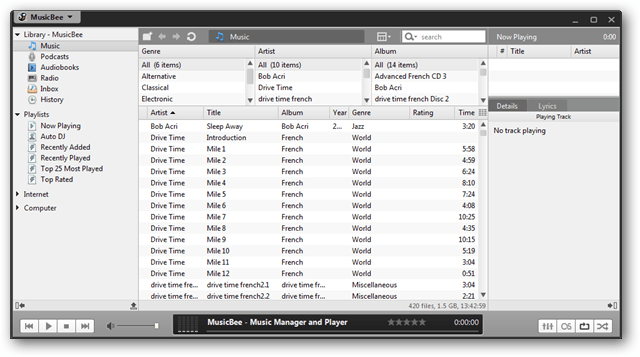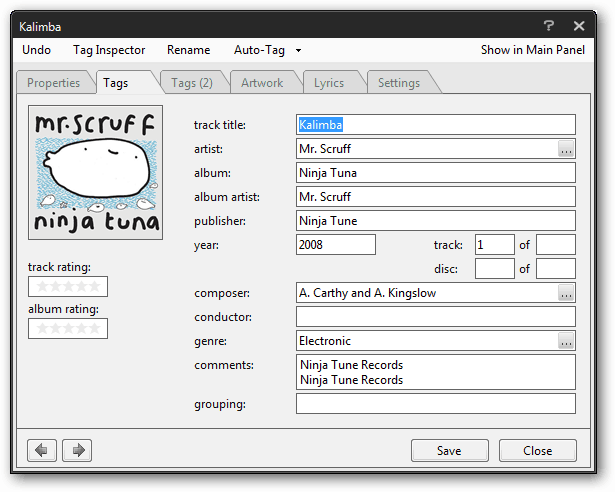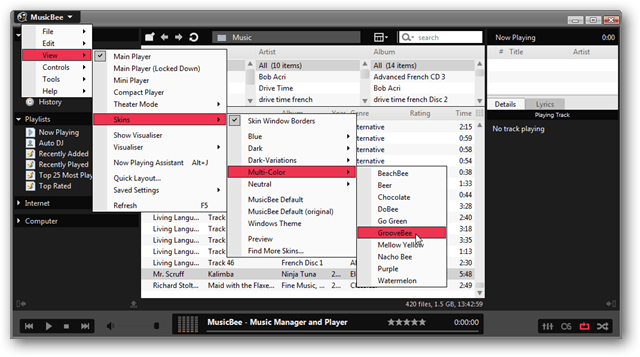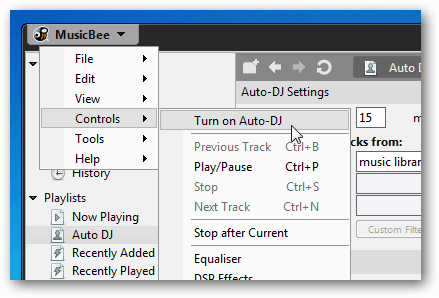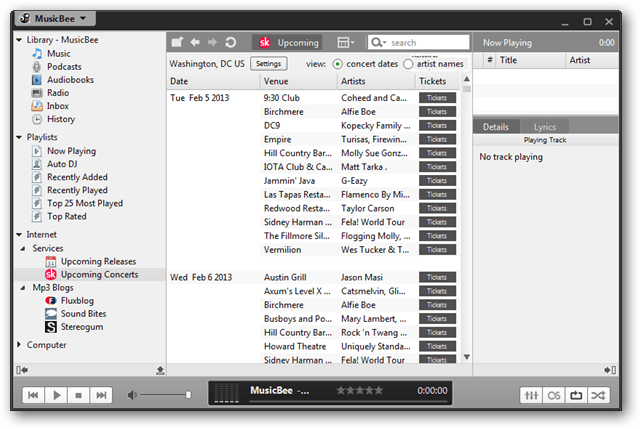Features
Jukebox ModeSync and Rip MusicPlayback modifiersCustomizationTaggingLibrary organizationDownloads lyrics, meta data, and album artPortableSkins
The first thing I noticed about MusicBee is its tagging feature. It reminds me of iTunes, but without the lag. If meta data is already attached to the music, it will pull it up.
The program can be skinned to a wide variety of themes. Many of these are included in the initial install. If none of them catch your fancy, there are even more available online.
The Auto-DJ feature is incredible easy to turn on. With one click of the button it will automatically generate a playlist of 15 songs whose generation can be customized. Settings for Auto-DJ include artist, personal rating, and Last.FM ratings.
I found that it’s internet connectivity to be useful for anyone in the music scene. MusicBee pulls information regarding upcoming album releases, and it hooks into SongKick to pull concert dates and venues for artists within any area you select.
One other less notable feature was that it’s possible to change the sound output on the fly. A simple right-click of the music player and the option is right there.
Conclusion
MusicBee is a solid music player and manager. It’s customizable, fast, feature-rich, and free. It’s hard to find anything that I don’t like about program, but I did notice a few error messages when I was changing the layout around too quickly. If you’re looking for a Windows music player, I recommend checking out MusicBee and seeing how it fits your tastes. Comment Name * Email *
Δ Save my name and email and send me emails as new comments are made to this post.