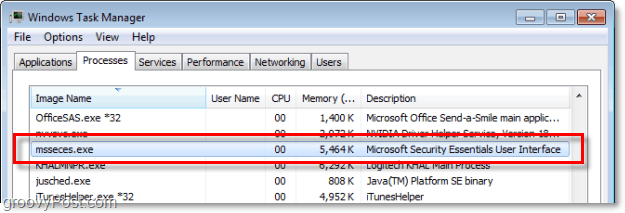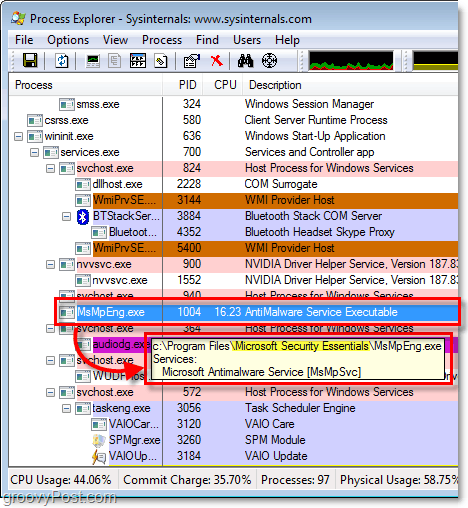Microsoft introduced these two processes with its recently implemented Microsoft Security Essentials security suite. Don’t worry they aren’t viruses! If you haven’t tried out Microsoft’s Security Essentials, then I suggest that you take a look! It’s a free security suite that was created by Microsoft to keep viruses, malware, and spyware off of your computer. We’ve covered it in multiple groovy articles, check them out! For now, however, let’s take a look at these two groovy processes.
What is msseces.exe
Msseces.exe is the process used to run the graphical user interface of (MSE) Microsoft Security Essentials. Without this process, you wouldn’t be able to adjust any of the settings in MSE, and you wouldn’t be able to see alerts from new malware threats. If you take a look at this process in Task Manager, you’ll see the relative description of what this process does.
You can end this process, and MSE should still continue running, quietly. You won’t be able to see any pop-up alerts if Microsoft Security Essentials finds an issue. But there isn’t any reason to end this process in the first place. The memory footprint is rather small, and it’s an absolutely safe part of Microsoft’s free anti-virus software suite.
What is MsMpEng.exe
MsMpEng.exe may or may not always be visible as it sometimes runs as a hidden process. MsMpEng.exe is the core process of (MSE) Microsoft Security Essentials. This process is used by both Windows Defender and by MSE, so it is a shared process. It will always run in the background and usually doesn’t use up too much memory unless you are performing a system scan.
After a careful examination using ProcessExplorer, (the app we talked about in the svchost.exe article) you can see that it originates from the file location C:Program FilesMicrosoft Security Essentials. If this process ever closes, then msseces.exe will alert you with a warning message asking you to restart it. You can ignore this message if you like and MsMpEng.exe will restart regardless after a short amount of time unless you have another anti-virus solution installed.
Part of great computer security is knowing what is running on your system at all times. For more tips on computer security check out Mrgroove’s security guide! Questions, Comments? Please write your thoughts below in the comment box or join us in the many discussions in the free groovyPost community forum. Nah, would rather install a free AV protector and be 100%. Same reason why I own car insurance. Never been in an accident but….. Sometimes on a 512MB system I will nuke MsMpEng.exe just to free up memory, but after 20-30 seconds it will actually restart itself until I nuke it 3 or 4 more times. How does it “know” to restart itself, and why does it stop if I repeatedly nuke it? How does it re-open itself? I’ve probably a hidden process which watches for the msseces process to get killed. This would be pretty smart since a virus might try to kill AV on a system before infecting the system. I’m guessing this is why MS re-opens it. BTW – Tried that review link and the page was 404? I wrote up a review some months back here – http://is.gd/fJo7X/securityessentialsreview/ Comment Name * Email *
Δ Save my name and email and send me emails as new comments are made to this post.
![]()