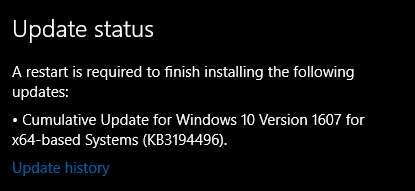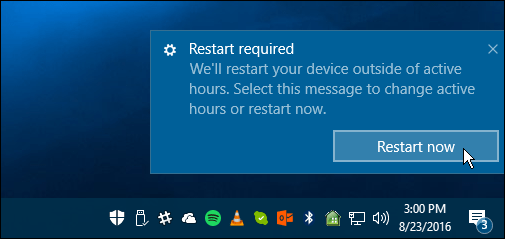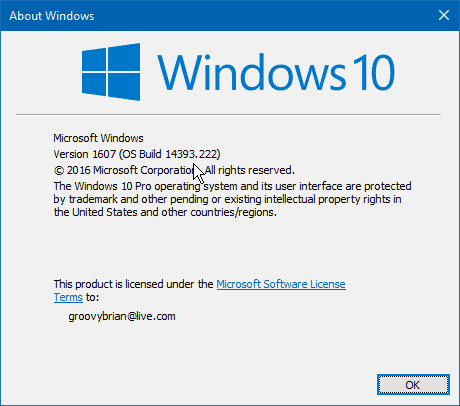Windows 10 Cumulative Update KB3194496
According to Microsoft update history page the following has been improved:
Improved reliability of the Windows Update Agent, shared drives, virtual private network (VPN), clustering, HTTP downloads, Internet Explorer 11, Hyper-V platform, multimedia playback, and Microsoft Edge.Improved performance of push and local notifications, Hyper-V platform, and some social media websites using Microsoft Edge.Addressed issue where mapping a drive from an elevated command prompt doesn’t work with administrator credentials.Addressed issue causing movies that were ripped using the transport stream (.ts) format to play without sound in Windows Media Player and the Xbox One Media Player app.Addressed issue causing the Movies & TV app on the Xbox to stop working when attempting to play content that was just purchased from the Store.Addressed issue where ActiveX can’t be installed when using the ActiveX Installer Service (AXIS) in Internet Explorer 11.Addressed issue causing “Print all linked documents” to not work in Internet Explorer 11.Improved reliability of downloading and updating games from the Store.Addressed issue preventing some users from changing the default download location in Windows 10 Mobile.Addressed issue causing unnecessary notifications about fixing Microsoft account in Windows 10 Mobile.Addressed additional issues with multimedia, Windows kernel, Windows shell, enterprise security, storage file system, Remote Desktop, core platform, Hyper-V platform, Windows Update for Business, display kernel, near field communication (NFC), input and composition, Bluetooth, Microsoft Lync 2010 compatibility, Windows Storage API, app registration, Trusted Platform Module, Group Policy, Internet Explorer 11, virtual private network (VPN), BitLocker, wireless networking, datacenter networking, Cortana, PowerShell, Active Directory, connection manager and data usage, Access Point Name (APN) database, Microsoft Edge, Windows Recovery Environment, file clustering, Universal Windows Platform (UWP) apps, audio playback settings, DShow Bridge, app compatibility, licensing, cloud infrastructure, domain name system (DNS) server, network controller, USB barcode reader, and Adobe Flash Player.
You should get the update automatically, but if you want to keep on top of things, head to Settings > Update & security > Windows Update. After the update downloads a restart is required.
When you log back in, hit the Windows key and type: winver and you should see you now have Build 14393.222.
After you get the update let us know how things are running on your system by leaving a comment below. For those getting stuck at whatever percentage, I’ve always found getting the direct installer from Microsoft resolving that issue. Just google the appropriate kb (3194496) and head over to Microsoft for the 64 bit or 32 bit installer. If Brian is tuned in, he should be able to provide the direct link for those having difficulty installing this kb. Where are you Brian? I found a thread in the Microsoft forums with several other people experiencing the same issue. A Microsoft employee responded saying they have identified the issue, and have people working on it. He also said that for those of us having this problem there is no work around. We have to wait for a fix from MS : / https://answers.microsoft.com/en-us/insider/forum/insider_wintp-insider_update/release-preview-14393222-cu-available-and-possible/7b63eb85-3320-4a4b-bc71-bb4de869b13f?page=1 All of this happened after the install of KB3194496 last night. UGH! https://www.groovypost.com/howto/defer-block-uninstall-windows-10-updates/ Microsoft’s “wushowhide.diagcab” tool will help you to hide this kb and prevent it from installing. Still scratching my head as to how M/S can get these updates so horribly wrong on some computers and not others. My understanding (according to sources I’ve referenced) is “that this cumulative update actually experienced the exact same issues when being tested as part of the Windows Insider program, but Microsoft shipped it anyway.” If you find the fix at the forums page, make sure you know what you are doing and have an system image or a restore point that you can go back to. Personally, I would wait for the fix in preference to mucking around with a “possible” fix that apparently works on all versions of Win 10 – just be patient! Comment Name * Email *
Δ Save my name and email and send me emails as new comments are made to this post.