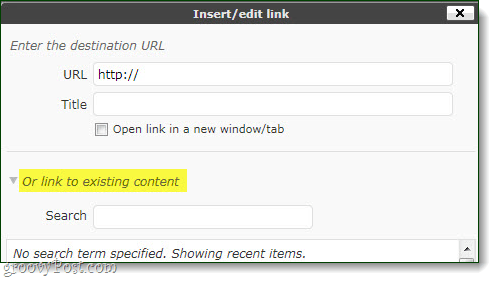In the new 3.1 platform, one of the biggest changes is the new internal linking system. If you are writing in the WordPress interface it will now allow you to Select a new option to link to existing content. This feature was added to the normal hyperlink button on the tools menu, and it will automatically generate a list of recent internal links or allow you to use a search function to find the appropriate one.
If you’d like, you can view the full list of changes, but that might take you a while considering there are 9 pages of them. The big changes that most people will see are listed below:
Internal Linking – click a button for an internal link and it allows you to search for a post or browse a list of existing content and select it for inclusion.Admin Bar – contains various links to useful admin screens. By default, the admin bar is displayed when a user is logged in and visiting the site and is not displayed in admin screens for single blog installs. For multisite installs, the admin bar is displayed both when visiting the site and in the admin screens.Streamlined Writing Interface – new users of WordPress will find the write screen much less cluttered than before, as more of the options are hidden by default. You can click on Screen Options in the top right to bring them back.Post Formats – meta information that can be used by themes to customize presentation of a post. Read more in the article Post Formats.Network Admin – move Super Admin menus and related pages out of the regular admin and into a new Network Admin screen.List-type Admin Screens – sortable columns for list-type screens and better pagination.Exporter/Importer Overhaul – many under the hood changes including adding author information, better handling for taxonomies and terms, and proper support for navigation menus.Custom Content Type Improvements – allows developers to generate archive pages, and have better menu and capability controls. Read more in the article Post Types.Advanced Queries – allows developers to query multiple taxonomies and custom fields.Refreshed Blue Admin Color Scheme – puts the focus more squarely on your content.
Just a word of warning, as is usual when updating WordPress some of your plugins may not work with the new version. Most plugins tend to be forward compatible, but you might want to test them out or look for alternatives before going through with the full upgrade. when I went to update my site automatically to worpdress3.1, this is the message I’m getting: “Briefly unavailable for scheduled maintenance. Check back in a minute. ” but it’s not coming up after many minutes. Help? Comment Name * Email *
Δ Save my name and email and send me emails as new comments are made to this post.